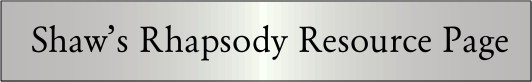|  |  |
 |  |  |  |  |  |  |  |  |  |  |  |  |
 |
| | | |
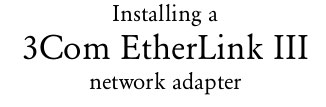
|
 |
I had a hard time with this one originally, but fortunately Markus Schmidt helped me out with it.
Well, I came across this problem yet again last month when installing OPENSTEP on a secondary drive for my ThinkPad. As it took me a long time to solve the problem and I know other people have had the same problem, I'll detail what I did to get it to work (in Rhapsody, but the same applies for OPENSTEP).
Base drivers:
3Com EtherLink III PCMCIA Adapter (v5.01)
ISA/EISA Bus Support (v5.01)
PCMCIA Bus Support (v5.00)
Intel 82365 PCMCIA Adapter (v5.00)
What Card?
As it turns out not all 3Com EtherLink III PCMCIA cards are equal. I got a 3C589D, the driver that comes with Rhapsody wants to see a 3C589.
|
 |
| | |
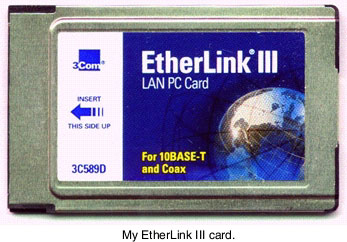
|
 |
So here is my Network Devices window from the Configure.app:
|
 |
|

|
 |
| Clicking on "expert" brings up a new window where you can edit the driver... I changed the "PROD=3C589" to "PROD=3C589D". |
 |
| |
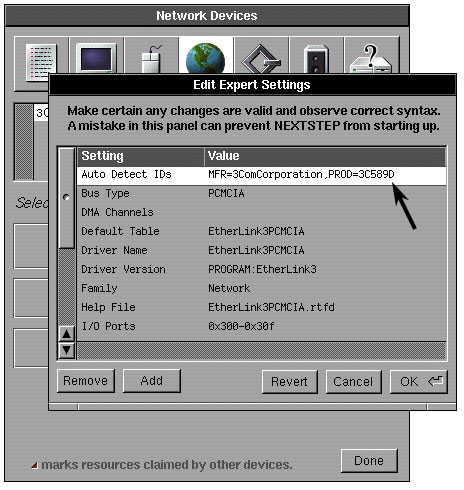
|
 |
And that was about it.
As for connecting beyond that, I set TCP/IP information by hand (including the DNS server address so I can see the internet). There are DHCP packages for Rhapsody (PPC) but as setting up the TCP/IP stuff wasn't that hard, I've never used any of them.
Still, someone may be interested, so here is one package that I found a long time ago for Rhapsody PPC...
|
 |
| | | | | |
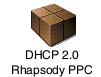
|
 |
Hope that helps out for any one needing this info.
|
 |
| | | | |

|
|

|