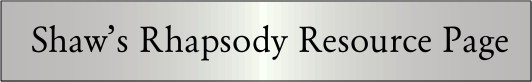|  |  |  |  |  |  |  |  |  |  |  |  |  |  |  |  |
 |
| | | |

|
 |
| Well, I thought it would be a good idea to list what hardware I've actually used with Rhapsody. This is a list on my experiences, not a list of known compatible systems (there are other references for that). |
 |
| | |
DEC Celebris XL5133
IBM ThinkPad 760 ED
Apple PowerBook G3 Series (Wallstreet)
Apple Power Macintosh 7500
Apple Power Macintosh 8500
Apple Power Macintosh 8600
Apple Power Macintosh G3 Mini Tower and Desktop
Apple PowerBook 3400c
Apple iBook G3 (clamshell)
Power Computing PowerTower Pro 225 |
 |
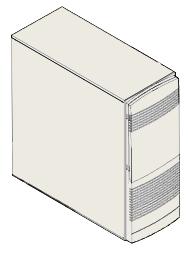
| | | | | |
DEC Celebris XL5133
I originally got this system from Black Hole Inc. back in 1999 to run NEXTSTEP (and then OPENSTEP). By 2000 I was running Rhapsody 5.1 on it and it remained my Rhapsody desktop system until it was replaced by my Power Macintosh 7500 in 2003.
The system originally came with two Pentium processors running at 133 MHz. The thing is, Rhapsody can only see one processor (Apple never got around to adding multiprocessor support for Rhapsody because they moved to the G3 processor during development which was not compatible with a multiprocessor set up like the PowerPC 604 series had been). I later upgraded the system to a single Pentium processor at 166 MHz.
I stayed with the 2 GB drive in it for the entire time I used it as I was unable to fix the BIOS to recognize a larger drive on the EIDE bus. I had considered putting in a SCSI drive, but never got around to trying it.
The display was being run off of a DiamondStealth 64 PCI video card with 2 MB of VRAM. And it was networked using a DEC ethernet card (which I think was based on the DEC 21041 chip as I recall).
It originally came with 32 MB of RAM, which I bumped up to 48 MB. As I recall the system actually would have topped out at 64 MB.
The system did come with a sound card, but I was never able to get it functioning under Rhapsody.
|
|
 |

| |
IBM ThinkPad 760 ED
The thing I have to keep in mind is that I've had two of these systems. One was stolen in 1999 and I quickly replaced it.
I originally bought my ThinkPad to run NEXTSTEP 3.3 back in 1998. Shortly after that I moved up to OPENSTEP 4.1 and then 4.2. It was while it was running OPENSTEP that it was stolen. Shortly after replacing it with another ThinkPad (same model as the original one) I moved from OPENSTEP to Rhapsody 5.1. This system has been running on the same original installation ever since.
My choice of the ThinkPad 760ED was simple... I knew that there were drivers for the built in display for this model (for NEXTSTEP, OPENSTEP and Rhapsody) and that it's display had a resolution of 1024x768 (perfect for NEXTSTEP, OPENSTEP and Rhapsody).
This model comes with a Pentium processor at 133 MHz with 256k of L2 cache, and 2 MB of VRAM. I placed a 6 GB drive in it for Rhapsody 5.1. I would later keep a 2 GB drive with the system (which I can swap out in a matter of seconds) with OPENSTEP 4.2 on it for when I needed OPENSTEP apps. My original ThinkPad had 48 MB of RAM, but the replacement system came with 80 MB, which has been fine for most everything I use the system for (including creating most of this site).
When I originally installed NEXTSTEP and OPENSTEP on this model ThinkPad, the procedure required that after booting from the floppies and getting the drivers, I would swap out the internal floppy drive and replace it with the internal CD-ROM drive to finish the installation.
Later when I first tried to install Rhapsody 5.1 on the system I figured I would be able to use the same process. As it turned out, Apple had changed something in the process that required that the drivers floppy still be seen by the system while it was accessing the Rhapsody CD media.
To solve this issue I ended up getting an external floppy drive so the system would have access to both the floppy and CD media at the same time.
For networking I use a 3Com EtherLink III 3C589D PCMCIA card. I outlined how I got it up and running on this page. It works great for both Rhapsody 5.1 and OPENSTEP 4.2.
Additionally I have used an external track pad with this system and have connected it to a number of external displays and projectors (including using it at a General Mac SIG meeting this last month). |
|
 |

| | |
Apple PowerBook G3 Series (Wallstreet)
In 2001 I had gotten a copy of Mac OS X Server 1.2 (Rhapsody 5.6) and I really wanted to use it as there had always been Rhapsody apps that either required a later version of Rhapsody (5.3 or later) or were PowerPC only.
So I finally saved up enough money to buy a PowerBook G3 in early 2002. It was a nice system which originally came with 192 MB of RAM, a 4 GB hard drive, and a G3 processor running at 266 MHz with 1 MB of L2 cache. The display was running at 1024x768 and was powered by an ATI Rage Lite with 4 MB of VRAM.
Installation of Rhapsody on the system was very straight forward, and everything ran great... including Blue Box (which uses Mac OS 8.6).
The 4 GB drive was a little small. Rhapsody 5.6's installation was larger than Rhapsody 5.1 and between everything I had collected on my ThinkPad (the PowerBook was replacing the ThinkPad as my main mobile system) and the additional space that Blue Box took up, 4 GB just wasn't enough.
I first tried using an IBM 20 GB drive. Everything was fine at first... then after a short time the system would go into a hard sleep (which Rhapsody didn't support to begin with) and I was unable to start up the system after that, at least until I removed the hard drive and then put it back. And then after a short time it would happen again.
What I found out was that these drives created a magnetic field that effected the Wallstreet's switch that told the system that the display was closed. I ended up returning that drive and getting an 8 GB drive that worked perfect.
I pulled the 8 GB drive in August of 2002 to test Mac OS X v10.2 on the 4 GB. I was very impressed with that version of Mac OS X, and after letting that system run for 21 days without restarting or crashing, I returned the 8 GB drive and installed Mac OS X over Rhapsody.
This PowerBook is my main system for most everything now. It is still running Mac OS X v10.2 (10.2.8), the RAM has been bumped up to 512 MB, the G3 processor was replaced with a G4 at 500 MHz with 1 MB of L2 cache, the CD-ROM drive was replace with an internal CDRW drive, it now has a 40 GB internal drive and a 20 GB internal drive (second expansion bay), and a USB 2.0 PCMCIA card. |
|
 |
|

|
|
Apple Power Macintosh 7500
Most of my systems were given to me by clients. My 7500 is one of those. |
| | | | | | | | | |
After moving the PowerBook to Mac OS X, the ThinkPad was put back into service as my main mobile system again (the PowerBook is pretty much a desktop system and rarely leaves home anymore). But going back to having two systems that were both running Rhapsody 5.1 was a hard step. I had gotten used to many of the apps that the later versions of Rhapsody could run.
So I was very happy when I got my 7500.
I had originally set this system up for a client as a small file server using a standard installation of Mac OS 8.6. I had replaced the original PowerPC 601 daughter card (running at 100 MHz) with a PowerPC 604e daughter card (running at 210 MHz).
So when I was given this system, it was ready for running Rhapsody.
I have installed Rhapsody 5.1, 5.3, 5.4, 5.5 and both versions of 5.6 on this 7500.
I've had the RAM up to 512 MB, maxed out the VRAM to 4 MB, added 256K of L2 cache, added two ixMicro TwinTurbo 128M video cards (8 MB VRAM each) to it for running multiple displays, and have had various size SCSI drives in it (from 2 GB up to 9.1 GB). |
 |
| |

| | | |
Apple Power Macintosh 8500
I currently have one 8500, but I've had two in the last few years. I installed Rhapsody 5.3 on one for a while, but ended up staying with the 7500 because it was an easy system to access physically (the logic board of the 7500 and 8500 are pretty much the same, so once the daughter card is replaced with a fast 604e, there is little that the 8500 can do that the 7500 can't). |
|
 |
| |

| | | | |
Apple Power Macintosh 8600
I traded one of my clients for this system. I gave them an 8500 with a G3/300 daughter card upgrade for their 8600/300 (which had a PowerPC 604eV processor running at 300 MHz with 1 MB of L2 cache on the daughter card). For me, I would have an easier time running Rhapsody on the 8600/300 with it's original processor than trying to use the G3/300 upgrade card (whose 1 MB of L2 cache required software to be seen by the system... software that didn't work with Rhapsody).
Even though this system replaced the 7500 (getting both the TwinTurbo video cards), I kept the 7500 running as a server. So the 8600 only has 416 MB of RAM in it. This is still more than enough to do large layouts in Create, with a number of other apps open and have Blue Box running without noticing a slow down.
Like the 7500, the 8600 is running Rhapsody 5.6. |
|
 |
| |

| | | | |
Apple Power Macintosh G3 Mini Tower and Desktop
I've had a number of opportunities to do installations of Rhapsody on old Beige G3 systems. Most of these were the standard configuration, so there was no surprise that it worked, and worked nicely.
On one occasion I installed on a Beige G3 that had a ATI Rage 128 PCI video card (16 MB of VRAM) installed that came from a Blue and White G3. It was also a straight forward installation. |
|
 |
| |
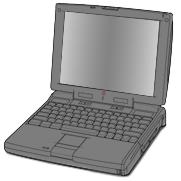
| | | | | |
Apple PowerBook 3400c
I put together a page on my experiences with Rhapsody on a 3400c/200. The only thing of note was that Blue Box didn't function, which I think is due to the system's PowerPC 603e processor (as Blue Box has worked on all other PowerBooks and iBooks with G3 processors that I've seen). |
|
 |
| | | | | | | | | |
Apple iBook G3 (clamshell)
I've worked with a friends iBook that he installed Rhapsody on (5.6 as I recall). The only thing of note about the installation was that the battery needed to be removed while doing the install.
One of the reasons he used Rhapsody was so that he could run Mac OS 8.6 on the iBook. The iBook has a minimum system requirement of Mac OS 9.0.x and he needed 8.6 for some software he was using. |
 |
| | | | | | | | | |
Power Computing PowerTower Pro 225
I have a PowerTower Pro in storage, but I haven't had the chance to try it with Rhapsody. I've heard that it works, but I haven't done it myself.
Still, the two TwinTurbo video cards, a 210 MHz and 225 MHz PowerPC 604e daughter cards and a number of other parts from Power Computing systems have been used successfully in my Power Macintosh 7500, 8500 and 8600 systems. So I have every reason to believe that the PowerTower Pro should work as well (once I put it back together). |
 |
| | | | | | | | | | | |

|