 |  |  |  |  |
 |
|
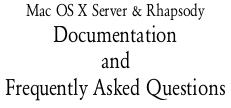
| |
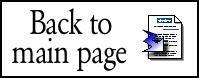
|
|
 |
About Mac OS X Server 1.0
Contents
Introduction
Backing up and restoring your Mac OS X Server
AppleShare and Apple file services issues
QuickTime Streaming server preview software
Obtaining database adaptors for WebObjects
Selecting Ethernet ports
Naming users and groups
Other issues
Introduction
This document provides information about your Mac OS X Server software that supplements the information in the Mac OS X Server Installation Manual. Read this document for information about known problems with this release and possible solutions. After installing Mac OS X Server, additional information can be found in the following places:
• Read Me documents available in the /System/Documentation/ReadMe/ folder
• Read Me documents in the Admin folder in the NetBoot installation volume
• the Help menu
For up-to-date news and compatibility information, see the Apple Support Web site at www.apple.com/support.
�Note: If you are familiar with UNIX-based systems, you will find using your Mac OS X Server easier. Information in this document and the other Read Me documents included with your server assume you are familiar with this type of operating system.
Backing up and restoring your Mac OS X Server
Your Mac OS X Server system uses a UFS format volume. You may also have Mac OS (Standard or Extended) format volumes on your Mac OS X Server. At present, to back up and restore volumes, you need to follow different procedures depending on the format of the volume.
Complete backup and restore solutions should be available soon from third-party developers, such as OmniGroup Backup & Restore. For information about the availability of OmniGroup Backup & Restore, see www.omnigroup.com/Software/Backup/.
Backing up and restoring Mac OS format volumes
To back up and restore Mac OS format volumes, you can use third-party programs such as Retrospect from Dantz Development Corporation. To use such a program, install the software in the Mac OS environment (open the Apple menu and choose Mac OS), then open the program and follow the instructions provided with the software.
IMPORTANT Retrospect does not back up permissions information for files and folders. If you restore a volume using Retrospect, you will need to set permissions again.
Backing up and restoring Mac OS X Server format volumes
For information about backing up and restoring a Mac OS X Server format volume, go to the Apple Support Web site at www.apple.com/Support.
AppleShare and Apple file services issues
AppleShare password security
When a client user logs in to Apple file services, the user's password is sent over the network in clear text form. Someone monitoring your network traffic could get the Administrator password, thus compromising your network's security. For information about updates to correct this situation, see www.apple.com/Support.
AppleShare client software
To connect to an Apple file services volume from a client computer, you need to install the AppleShare client software, versions 3.8.2, on the client computer. This version is available in the Utilities folder on your Mac OS X Server installation CD.
Connecting to Apple file services using IP
If you want to connect to Apple file services from a client computer using IP, instead of AppleTalk, you need to enter the server's IP address in the Router box in the TCP/IP control panel on each client computer. To do so, open the TCP/IP control panel on the client computer, choose Ethernet from the "Connect via" popup menu and Manually from the Configure popup menu, then enter the server's IP address in the Router address box, as well as the other information required for the connection.
QuickTime Streaming server preview software
This release of Mac OS X Server includes a preview release of the QuickTime Streaming server, which will let you deliver rich digital media over the Internet or intranets to any QuickTime-capable application. For information about updates for QuickTime Streaming, see the QuickTime Web site at www.apple.com/quicktime/.
Note: Telephone support is not available for preview software, such as QuickTime Streaming server.
Obtaining database adaptors for WebObjects
Your Mac OS X Server includes WebObjects adaptors that let WebObjects applications connect to and retrieve data from OpenBase and flat-file databases. Adaptors for Sybase and Oracle will be available soon. For information about availability of other adaptors, see the Apple Developer Web site at www.apple.com/developer.
Selecting Ethernet ports
If you purchased a Mac OS Server G3 With Mac OS X Server, it includes a four-port Ethernet card. An illustration in "Connecting to an Ethernet Network," in Chapter 1 of Setting Up Your Macintosh Server G3, shows the four ports of the Ethernet card numbered 1 to 4 from left to right. However, the ports are numbered from right to left. Therefore, in the Setup Assistant or Network settings panel, Ethernet Card Port 1 corresponds to the port on the right while Ethernet Card Port 4 corresponds to the port on the left.
Creating and changing users and groups
You should name users and groups on a Mac OS X Server using only the lowercase alphabetic characters (a-z), the numeric characters (0-9), and the underscore character. This includes users and groups you create for Apple file services using Remote Server Administration.
If you create a NetInfo user account on your Mac OS X Server, do not use a name that you plan to use for a Macintosh Manager user account. If you do, you will see a warning message when you try to create a user with that name in Macintosh Manager.
Remote Administration shows Administrator (root), Unprivileged user (nobody), and macos group. Do not change the names of these items.
NetworkManager let's you change the names and IDs of all user accounts and groups. Do not change the names or IDs of user accounts and groups with IDs less than 100, such as Administrator (root).
Other issues
• You cannot start up a Mac OS X Server from an ATA disk configured in Slave mode.
• You should not change the name of a volume used by NetBoot server unless absolutely necessary. If you do change the name of the volume, you will need to install the NetBoot server software again.
• You can customize the contents of your Mac OS X Server Apple menu by choosing Configure Menu from the Apple Menu. If Configure Menu is not available, open the AppleMenuOptions application directly from the Workspace Manager. The application is located in the /System/Applications folder.
• The floppy disk driver supports MFM formats such as 1.44 MB and 720K floppies. At present, it does not support formatting and writing to GCR formats such as 400K and 800K. Therefore, GCR floppies are marked as Write Protected.
© 1999 Apple Computer, Inc. All rights reserved. Apple, the Apple logo, AppleShare, Mac, and QuickTime are trademarks of Apple Computer, Inc., registered in the U.S. and other countries. UNIX is a registered trademark in the United States and other countries, licensed exclusively through X/Open Company, Ltd. WebObjects is a trademark of NeXT Software, Inc. |
|