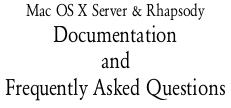 | 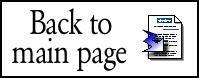 | |||||||||
 | ||||||||||
| This page covers a number of questions that I tend to get asked a lot. The first part is of questions that are of a technical nature. These are questions that would come up while using a Rhapsody based OS on a daily basis. I have provided a directory of links to each of those questions and their answers as the answers are more likely to be part of an emergency. The questions that seem to be asked mostly by those curious about Rhapsody (the only Apple OS released for Intel hardware) are in the second section entitled Miscellaneous FAQs. Some answers apply only to a limited number of version of Mac OS X Server or Rhapsody. The following is a list of version codes that are going to be posted next to each question/answer. | ||||||||||
| r5.0 = Rhapsody Developer Release r5.1 = Rhapsody Developer Release 2 r5.3 = Mac OS X Server 1.0 r5.4 = Mac OS X Server 1.0.1 r5.5 = Mac OS X Server 1.0.2 r5.6 = Mac OS X Server 1.2 and 1.2 v3 I = Intel hardware P = PowerPC hardware | ||||||||||
What is Mac OS X Server? References What runs Rhapsody/Server? Getting Rhapsody/Server? What version do I have? Developer Community Installer app? Fonts .tar/.tar.gz files Printer issues | Blue Box disk image size Blue Box multiple disk images Blue Box and HFS volumes Infamous Desktop DB problem upgrading Blue Box Blue Box display issues networking Blue Box frozen Blue Box make for Server memory requirements | |||||||||
| Q: What is Rhapsody? (r.5.0, r5.1, r5.3, r5.4, r5.5, r.5.6) A: There is a big question. Rhapsody is the name given to the fifth version of the OS originally called NeXTstep (similar to how the name changed for the fourth version to OPENSTEP). Beyond that, this was the first implamentation done completely by Apple Computer after acquiring NeXT Software. Most people think of Rhapsody as being only the Developer Releases (1 & 2), but those are actually just the first of many that followed. Rhapsody Developer Release was actually Rhapsody 5.0 and Rhapsody Developer Release 2 was Rhapsody 5.1. Apple had planned a public release as a workstation operating system but at the last minute that version, Rhapsody 5.2, was pulled. I don't think that any copies of 5.2 actually made it off of Apple's campus. Fortunately that is not the end of Rhapsody. Apple started a new project called Mac OS X which would use the technology of Rhapsody to form a new OS (free of the license restrictions that had been following the NEXTSTEP/OPENSTEP/Rhapsody for years). Apple still wanted to use what they already had, so they released Rhapsody with a suite of server apps and renamed it Mac OS X Server 1.0 (which was actually Rhapsody 5.3). Installing this OS without the added server software produces what would have been the workstation version. This was actually done by quite a few web developers who wanted to do WebObjects development on a Mac instead of a Windows NT PC. Apple released two free updates for Mac OS X Server, 1.0.1 and 1.0.2 (Rhapsody 5.4 and 5.5 respectively), and one major non-free upgrade to 1.2 (Rhapsody 5.6) before ending production of the line. Q: What is Mac OS X Server 1.x.x? (r5.3, r5.4, r5.5, r.56) A: Too make a long story short Apple had put together an operating system based on OPENSTEP (the NeXT OS) that could run on Mac hardware and looked like the Mac OS, it even had a Mac OS environment to run Mac apps. This OS (called Rhapsody) wasn't what the developers had thought they were going to get (something they could move their apps to easily). Not wanting to waste a wonderful OS while they developed Carbon (the environment that would make moving to this new OS easy), Apple made Rhapsody (the project had now change to the Mac OS X name) into a server platform and released it as Mac OS X Server. Over the past couple years there have been version updates. The current version of Server based on Mac OS X v. 10.x.x (and is known as Mac OS X Server 10.x.x). The original version supported web serving, streaming QuickTime, and some Apple File Sharing (though not to the point that Apple had given up on AppleShare IP, version 6.3.3 was finally replaced with Mac OS X Server 10.0.3), and is based on most of the same technologies that Mac OS X has (except the Carbon support). That is the short version (the long one is more interesting though, but the long version is what this site is all about). Q: Where can I find references for Mac OS X Server/Rhapsody? (r.5.0, r5.1, r5.3, r5.4, r5.5, r.5.6) A: At Apple you can do a search in TIL under "Mac OS X Server" and get a ton of good info, and Mac OS X Server comes with a very good online help. Stepwise (www.stepwise.com) has a great archive of articles on Server (do a search under Mac OS X Server and Rhapsody DR2), including their "Mac OS X Server - First Look" and "Mac OS X Server 1.2 - What's New" articles. A very good overall book for beginners would be "Mac OS X Server Administrator's Guide" by Russell and Welch. I've loned my copy to many new Mac OS X Server admins back when the software was current. You also have a very good resource in the Mac OS X Server/Rhapsody community. The archive of mailing lists at the Omni Group's site (here) is great places to find the answers to questions. And there are people experienced using these systems at the NeXT Information Archive and NeXT Computers forums. And of course there are the pages of this site. Q: What types of systems can run Rhapsody/Mac OS X Server 1.x.x? (r.5.0-P, r.5.0-I, r.5.1-P, r5.1-I, r5.3, r5.4, r5.5, r.5.6) A: Originally Apple planned on having Rhapsody run on PowerPC 604 series based PCI Macs and the same types of PCs that would run OPENSTEP. The PC version was pulled at the same time as Rhapsody 5.2 (I think it is safe to say that there was must likely a PC version of 5.2). You can find a copy of the list of supported hardware here. The Mac version had some additional abilities thanks to the design team. Many team members wanted to be able to run their OS on their PowerBooks, so they added support for PowerPC 603e series processors and PowerBook video drivers. PowerBook set-ups that I know work... Rhapsody 5.1- PowerBook 3400c, 2400c, original PowerBook G3 (requires cache enabler to use the G3 processor correctly) Rhapsody 5.3, 5.4, 5.5, 5.6- PowerBook 3400c, 2400c, original PowerBook G3, PowerBook G3 (Wallstreet, Lombard) The PowerBook G3 (Pismo) is not able to run any version of Rhapsody. I personally wouldn't want to use Rhapsody on the PowerBook 3400c, 2400c or original PowerBook G3 because they only had 800x600 displays (though I have tested to make sure that it runs on the 3400c, see here). I have Rhapsody 5.1 running on an IBM ThinkPad 760ED because it had a 1024x768 display (at 12.1"), and I ran Rhapsody 5.6 on my PowerBook G3 (Wallstreet) which also displayed 1024x768 (at 14.1"). Q: How do I get a copy? (r.5.0, r5.1, r5.3, r5.4, r5.5, r.5.6) A: I, personally, don't recommend getting copies of any software without acquiring the actual media with them (that is, I don't approve of pulling copies of commercial software off online servers for free). Given that, ebay seems to be the best place. Remembering that Rhapsody includes the original versions of Mac OS X Server 1.x.x, I think you'll find copies can be found for as low as $35. And on the odd occasion the Developer Releases turn up (which included the only PC versions released into the wild). If you are looking for a historical version, the first Developer Release (5.0) is a good choice as it is very different from anything that came before or after it. If you are looking for a functional OS that you can work in, the second Developer Release (5.1) and later would be the best versions to stick with. If you want a good working version and only have a PC to work with, 5.1 is pretty much your only choice (but be ready to see a ton of cool software that only runs on the PowerPC versions). Q: What version do I have? (r.5.0, r5.1, r5.3, r5.4, r5.5, r.5.6) A: If you have Rhapsody or Mac OS X Server installed on a system, you can find out what version of Rhapsody it is by opening the terminal and entering uname -a. The results should give you the version number (5.x) of your OS. The versions are: Rhapsody 5.0: Rhapsody Developer Release Rhapsody 5.1: Rhapsody Developer Release 2 Rhapsody 5.2: -not released- Rhapsody 5.3: Mac OS X Server 1.0 Rhapsody 5.4: Mac OS X Server 1.0.1 Rhapsody 5.5: Mac OS X Server 1.0.2 Rhapsody 5.6: Mac OS X Server 1.2 or 1.2v3 I have more on Rhapsody versions and Rhapsody media on this page. Q: Where can I share ideas with other developers about Rhapsody? (r.5.0, r5.1, r5.3, r5.4, r5.5, r.5.6) A: Actually the best place these days would be at the NeXT Information Archive and NeXT Computers forums. There are still people working on apps and porting software to Rhapsody, OPENSTEP and NEXTSTEP. Q: How do I install packages? Where is the Installer.app? (r.5.0, r5.1) A: Yes, it looks like Apple forgot something when making the early versions of Rhapsody. Actually they were on the road to the much debated transition from tar to pax within their packages. So they held off on making an actual installer app for Rhapsody until the final release to the public. To install packages in the in the early versions you need to run the terminal script installer.sh. An example of how it should look when installing something (the directory OmniFrameworks.pkg is on the root level of my home directory in this example): installer.sh ~/OmniFrameworks.pkg I would like to thank Andrew Stone at Stone Design for helping me with this problem. There is also a third party installer app called TinyInstaller. It was originally design for Rhapsody 5.0, but I modified and compiled a version for Rhapsody 5.1. You can download the packages here: Note: installer.sh was removed from Mac OS X Server in version 1.2. Q: How do I install fonts? What fonts do I use? (r.5.0, r5.1, r5.3, r5.4, r5.5, r.5.6) A: Rhapsody can use most (though not all) NEXTSTEP/OPENSTEP fonts. The installation of them requires them to be in either /Local/Library/Fonts (for all users to have access) or ~/Library/Fonts (for only a single user). These directories may need to be created. Gather together the fonts you want and put them in the font directory that reflects the access you wish people to have to them. Then open up a terminal and enter the following: buildafmdir ~/Library/Fonts or buildafmdir /Local/Library/Fonts Then log out and log back in again. You should be able to access the fonts now (if they worked, not all are compatible with Rhapsody). I have started an archive of all the fonts I could find for Rhapsody, OPENSTEP and NEXTSTEP here. Q: I've down loaded programs off the internet with ".tar" and ".tar.gz" on the end, how do you work with these? (r.5.0, r5.1, r5.3, r5.4, r5.5, r.5.6) A: You can decompress the gzipped items (the ones with .gz at the end) by using the terminal.app and entering "gzip -d", space, and the location of the file. For the TAR files (the ones with .tar on the end) you can one them with the terminal.app by entering "tar xvf", space, and the location of the file (it should put the openned file in your home directory). If you only want to do that once, get OpenUp by Scott Anguish (www.stepwise.com), it can open most types of file compression. Q: I made some printer ques, both lpd and appletalk but non of them shows up in the chooser/laserwriter. Whats wrong? And the testpage wont print out, seems not to find the printer at all. (r5.3, r5.4, r5.5, r.5.6) A: The first thing to double check would be that remomte printing is turned on (I don't think it is by default). Go to the Apple Menu, computer settings and then network, and then select services tab. If that checks out, you may want to make sure that your using the correct ppd for your printer. Under Apple Menu, printmanager (I believe that is where it is on the default Apple menu, I moved mine) select edit, then select type/ppd (you can change the size of the window if it is to small). You can find the spool directory in /var/spool/output/ (you'll need to change to expert mode to see this directory) and should have the name you gave the printer. Q: Can a Mac OSX Server mirror hard drives like Windows NT? (r5.3, r5.4, r5.5, r.5.6) A: It sounds like you are asking about software RAID (Redundant Array of Inexpensive Disks) support. No, as of the currently shipping version, Mac OS X Server does not include RAID software. It should be noted that in 1997 it was high on the list of things Apple wanted in their software (right behind symmetric multi-processing), so it should be on it's way soon. According to Apple, Mac OS X Server is compatible with a number of Ultra2 SCSI-based RAID devices, including those from MicroNet. Q: The default Blue Box image is way, way to small to be useful. How do you fix this? (r5.3, r5.4, r5.5, r.5.6) A: After Blue Box has been run the first time for any given user, a unique copy of the disk image that Blue Box uses is installed at /Local/Library/MacOS/Users/dshaw/StartupDisk.img (where the user in this case is dshaw). You need to copy this over to a Mac running at least Mac OS 8.5 (though 8.1 may work) and use Disk Copy to Convert image... to what ever size you want (up to 2000 MB). Copy the new image back to where the original was (making sure that it is named StartupDisk.img) and then fire up Blue Box with your new and improved disk image. Alternatively, you could use Mac OS X Server's createimage command (Rhapsody 5.5 and later). Making sure Blue Box is not running, open the terminal and enter the following command createimage -mb num -o name Where -num- is the number of megabytes of the image (up to 2000 MB) and -name- is the name and path of where you want the image. I might use the following createimage -mb 2000 -o /Local/Library/MacOS/Users/dshaw/NewStartupDisk.img Once the new image is complete, start up Blue Box. after startup you'll be asked to name and format the image. After that you should be able to copy the contents of your original image to the new on. You can then shut down Blue Box, change the name of the old image (to something like "StartupDisk.img-old") and the new image to "StartupDisk.img". Restart Blue Box to make sure that the new image works. You can read more on changes to Blue Box included in the Rhapsody 5.5 update here. Note: this should really all be done as the user whose disk image is be modified as the permissions are an important factor in this. Q: What if 2000 MB is enough for what I need Blue Box for? (r5.3, r5.4, r5.5, r.5.6) A: Well, one thing you can do (assuming yo have the disk space on your system) is to create additional image files for Blue Box to use. You are already using a disk image as the disk for your Mac OS environment... so it shouldn't hurt to continue doing more of the same. And Blue Box is more than happy to help out with that. As it turns out, after starting up from the StartupDisk.img, Blue Box will continue to look for any other image files in a number of locations, and then mount those as additional volumes on the Mac OS desktop. These location are those disk images can be placed: /Local/Library/MacOS/Users/-user_name-/ /Local/Library/MacOS/ ~/Library/MacOS/ /System/Library/MacOS/ Q: Why can't Blue Box see the HFS volumes/partitions on my system? (r5.3, r5.4, r5.5, r.5.6) A: In order to make sure that both Yellow Box and Blue Box can see all HFS volumes at the same time, you need to run Blue Volume Mount Options. First start up Blue Box. In the Blue Box disk image under Apple Extras you'll see an app called Blue Volume Mount Options, open it up. You should have a list of the volumes/partitions on your system, click the radio button under Shared next to the volumes/partitions you want to have shared between Yellow Box and Blue Box and then quit out of the app. Shutdown Blue Box and then start it up again, and all the shared HFS volumes should appear on your desktop. Q: The Infamous Desktop DB problem. Is there a fix? (r5.3, r5.4, r5.5, r.5.6) A: Yes, all is not well in paradise. Rhapsody does have it's share of problems and because Apple wasn't planning on using it that long (it lasted longer than they planned by almost two years) they didn't think this one needed a fix. The problem: Blue Box losses the ability to be shared over a network (via Appleshare/Appleshare IP). Cause: the Desktop DB of any of the HFS volumes on the system have become corrupted. Solution: complete removal of the Desktop DB file from all HFS volumes (including the disk image where Mac OS 8.5/8.5.1/8.6 is installed). The real HFS volumes aren't really a problem, you just go in and remove them with Blue Box turned off and when Blue Box is started again it'll make new ones. No, you can not rebuild the desktop in Blue Box to fix this problem, the file itself must be remade from scratch. The best method that I know of (that is the one I used) was to use ResEdit while in Blue Box to make the Desktop DB file visible and moved it to the trash. Restarting Blue Box lets the system create a totally new Desktop DB file. Q: Can I upgrade/update the Mac OS in Blue Box? (r5.1, r5.3, r5.4, r5.5, r.5.6) A: Yes, to a point. If you are using Rhapsody 5.1 (Rhapsody Developer Release 2), Blue Box must stay at Mac OS 8.1 (as far as I know). If you are running Rhapsody 5.3 - 5.4, you can update 8.5 to 8.5.1 (recommended if you are currently using 8.5). And if you are running Rhapsody 5.5 - 5.6, you can update 8.5/8.5.1 to 8.6 (recommended for Mac apps that require Carbon libraries). You can not go beyond 8.6 in Blue Box. Q: Why is my display having problems going from Yellow Box to Blue Box and back again? (r5.1, r5.3, r5.4, r5.5, r.5.6) A: Blue Box takes over the system when in use, including the display settings. The best way to make sure that Yellow Box and Blue Box play nicely together is to make sure that the display settings are the same in both environments. On my PowerBook I made sure that both Yellow Box and Blue Box were displaying in thousands of colors so the display wouldn't need to change when I was switching between apps in the two environments. Q: Networking Blue Box. (r5.1, r5.3, r5.4, r5.5, r.5.6) A: I always made sure that Blue Box looked like it's own computer on the network (pretty much because that was what it was). My PowerBook is named Milnor, Blue Box on my PowerBook was called Milnor-Blue Box. The IP address for my PowerBook would usually be x.x.x.53, the IP address for Blue Box would be x.x.x.54. This was actually helpful as I could reach things on my UFS volume via Fetch (an FTP client) while working in Blue Box (other wise I would have to move items to and from an HFS volume that they could both see, which also worked and was how I usually worked with files in both Yellow Box and Blue Box apps). Q: Blue Box is frozen, what are the proper commands to get out of this? (r5.3, r5.4, r5.5, r.5.6) A: You could try Command(Apple)-Shift-q, that should kill the MacOS.app. Or you could also try Command(Apple)-enter, this gets you out of the MacOS.app, and then you could kill it from process manager. Additionally, you could also install MacsBug in the MacOS.app and use it to get out of the offending app without losing you work in other apps run in that environment. Q: Where is the make program in Mac OS X Server. Is there a place to get it from? (r5.3, r5.4, r5.5, r.56) A: Make is part of the developers tools that you'll find on the Web Objects CD (You'll have to install those tools from that CD).You should be able to run make from the Terminal.app (you may need to su root). Info on make can be found in /System/Documentation/ManPages/man1/make.1 (at least that is where it is on my system). Q: What are the memory requirements for a computer running Rhapsody? (r.5.0, r5.1, r5.3, r5.4, r5.5, r.5.6) A: The suggested minimum of 32 MB of RAM or 48 MB for development or other high-demand applications in Rhapsody 5.0 and 5.1, and are actually workable. 5.0 systems seem to be able to have a maximum of 512 MB while 5.1 systems are limited to no more than 192 MB of RAM (with reports of 224 MB). Systems running Rhapsody 5.3 to 5.5 max out at 1 GB while 5.6 system tops out at 1.5 GB (I was running with 512 MB in my PowerBook G3 while using Rhapsody 5.6). Rhapsody 5.3-5.6 systems really should be run with a minimum of 64 MB of RAM, 128 MB of RAM if you plan on using Blue Box extensively. | ||||||||||