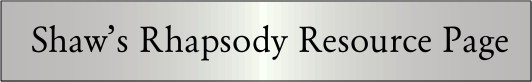|  |  |  |  |  |  |  |  |  |  |  |  |  |  |  |  |  |  |  |  |  |
 |
| |

|
 |
For someone like me (a long time Mac user), Rhapsody 5.1 and later seems very much like home. I have my Apple Menu and Applications Menu, and the interface shares the same Copland heritage as Mac OS 8.
But not all Rhapsody users come from the same Mac back ground that I do, so we're going to cover a few things you can do to make Rhapsody feel a little more like home if you are coming from a NeXT background.
Minimize to Tile
Window Shade was originally a shareware feature developed by a third party for System 7. Apple liked it so much that they bought it and added it to the Mac OS in System 7.5. It would remain a feature until the release of Mac OS X Public Beta when Apple introduced the Dock to those in the Public willing to try Apple's beta version of their future OS.
In Rhapsody, Window Shade is the default window action, but it is not the only possible action. Apple also included a minimize to tile option which looks very much like the NeXT OS action. The option can be activated in the Appearance System Preference (here is an example and the preference window). |
 |
|

|
 |
Dock Replacement
Just because I was a Mac user doesn't mean I wasn't also a NeXT user. I started using NeXT more than ten years ago and was very aware of it's special abilities and short comings.
As a NeXT user I face the same problem most NeXT users faced, the lack of space on the dock edges (right and bottom) for all the tiles I might need. Further, as a Mac user I was used to having things on my desktop and having a desktop image. For these short comings there is a single fix... Fiend.
|
 |
| | |

|
 |
Fiend solved all these issues for me. I place the fiend tile in my dock and made it a login item. When the Fiend floating tile first popped up I took special care to move it directly over the original Fiend tile in the dock and locked it there. That gave me the ability to add as many items to the dock and organize them according to their use. It also made the desktop into a shelf and let me pick a background image.
Apple made use of some of these ideas in Rhapsody. We have the ability to add background images and the desktop is now a shelf for placing items. But after Rhapsody 5.0 they gave up on the dock until Mac OS X.
Enter (once again) Fiend.
The Rhapsody version doesn't do as much as the NeXT version, but as I pointed out, it doesn't need to. One of the things it does do is give us back a dock to some degree.
In this series of images I have a Fiend tile (I replaced the icon with the Workspace Manager icon as I never cared much for the lizard face much) set up with a number of levels. These levels represent categories of applications on my system (specifically: General, Graphics, Web and Games). |
 |
| | | | | |

|
 |
| | | | | |

|
 |
| | | | | | | | |
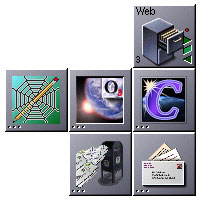
|
 |
| | | | | | | | |

|
 |
Most of this management is done in the Dock menu under the Alter submenu. There still some items in preferences, but not nearly as many as in the original version of Fiend for NeXT.
|
 |
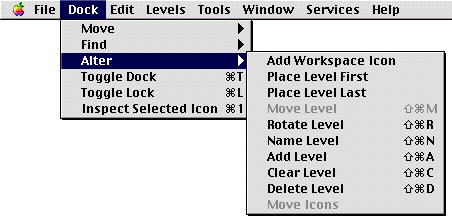
|
 |
| | | |
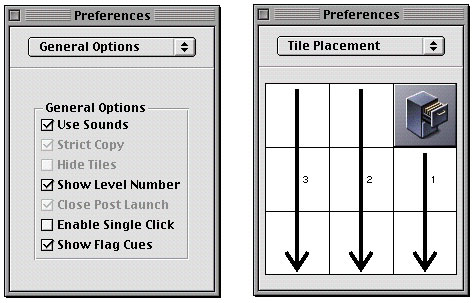
|
 |
Other tweaks
Though not normally noticed by most users, both menus and submenus can be torn off the main menu bar very much like what could be done in the NeXT OS.
|
 |
| | | | | | | |
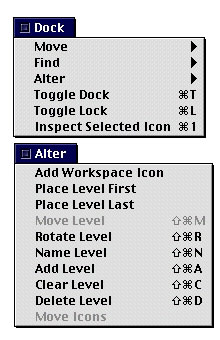
|
 |
Additionally, if you have access to the original NeXT OS icons, you can step up the Workspace Manager to display those instead of the Rhapsody icons in most places. If you don't want to go quite that far, you can add the NeXT folder icons to every folder in your home directory.
|
 |
| | | | | | |

|
 |
Another radical modification was pointed out by Eric Peyton. I've never done this myself and I would rather have you go straight from his description. So here it is:
|
 |
| | |
NSInterfaceStyle and it's parts still work, but I would advise against using any of this wstuff - unless you are the real
masochistic type.
Here is a list of the interface styles (Both lists from NSInterfaceStyle.h)
- windows
- nextstep
- macintosh
Here is a list of the changable entities
- NSSystemColorInterfaceStyle
- NSAlertInterfaceStyle
- NSScrollerInterfaceStyle
- NSScrollerPagingBehavior
- NSDragCancelLimit
- NSPopUpButtonInterfaceStyle
- NSTableViewInterfaceStyle
- NSBrowserInterfaceStyle
- NSControlInterfaceStyle
- NSMenuInterfaceStyle
- NSWindowInterfaceStyle
- NSMiniWindowStyle
- NSInterfaceStyle
And how you change them, in a Terminal window:
defaults write NSGlobalDomain NSInterfaceStyle nextstep
would make your whole interface somewhat Nextstep-ish - and almost completely useless!
You can also change each of these settings on a per app basis by:
defaults write Terminal NSMenuInterfaceStyle nextstep
This would get your Terminal apps to have the nextstep menu structure.
The "windows" setting does very little on Mac OS X Server (No you can't get the entire interface to look like windows).
|
 |
| | | | | | | | |

|