| Data Well: To quickly export your design to EPS, TIFF, Create (Create's native format, very compact and editable), PS, Ascii, RTF, JPEG or GIF, use the Data Well: a. select the graphics to export, or select nothing if you want all of them b. From the Export Format popup, select the export format (EPS by default) c. Click and drag on the icon in the Data Well d. Drop the icon into your FileManager or other application See Chapter 8 - Reference for a full description of the Data Well | ||||||||
| Selection / ZOOM / Page Controls | ||||||||
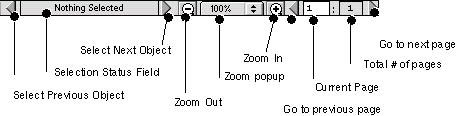 | ||||||||
| * Use the "Select Next" and "Select Previous" to choose 'hard to select' graphics * You can zoom to any amount: click on the Zoom popup and select "Set..." * See "File->Pages" for adding, deleting, copying, reordering multiple page docs | ||||||||