| Smart Paste If you want to create a series of duplicate objects that are a set distance apart, use the Smart Paste feature. Create one of the objects, copy it and paste it. Now you have two objects with the newly created one selected. Move the new object to the position you want relative to the first object. Now paste again. Create places the new object in the same relative position to the second object as the second is to the first. | ||||||||||||
 | ||||||||||||
| 1. Copy and Paste object 2. Move object 3. Repeated pastes have same offset as the second paste from the original object | ||||||||||||
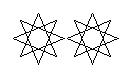 | ||||||||||||
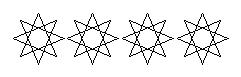 | ||||||||||||
| 27 | ||||||||||||