| Line Dash You can set the dash of lines by selecting the dash you desire from the matrix of dash buttons, the leftmost being no dash at all. Line Flatness Use the Line Flatness control to set the accuracy with which curve path segments are drawn. Enter a higher number to get a more polygon-like object. Line Miter Limit When path segments connect at a sharp angle, the miter joint results in a spike that extends well beyond the connection point. Use the Line Miter Limit control to cut off these spikes if they are too long for your tastes. This option only applies if the Line Join (see Line Join below) is set to miter (far left button). The higher the number in the Line Miter Limit text entry box, the longer the spike will extend. Arrows The Arrow controls allow you to add arrows to the ends of selected lines, freehand shapes, curves, poly lines and spline lines. The size of the arrowhead is proportional to the line width. | ||||||||||
 |  | |||||||||
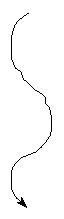 | ||||||||||
| 3 | ||||||||||