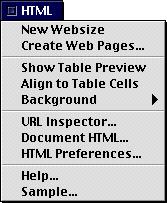 | Create allows you to generate Web pages from your documents with just a click of the mouse. Understanding Web page development and HTML code is useful, but not necessary for making an instant web page. The HTML Menu contains its own Help menu item to assist you with every aspect of creating web pages. Each menu item is described in detail within this "mini" help file. | |||||||||
| The Art Menu's submenus are loaded dynamically at launch time: each document in the specified directory is linked to a menu item with its name. You can alter their contents by observing below which directory they are loaded from, and depositing .createImages there. The art work provided by clicking on the submenus is actually a copy, so no damage is done to the original artwork. Demonstration causes the images in "Useful" to be added, one after another to a new document. | ||||||||||
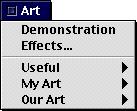 | ||||||||||
| Effects... brings up your CreateFXs library of cool effects that can be dragged and dropped from the visual library into any object (except for Paragraph Text, Box Graphic, and image). There are several effects that come with Create, and you can add your own by using the Save Effects menu item in the Save menu. | ||||||||||
| 7 | ||||||||||