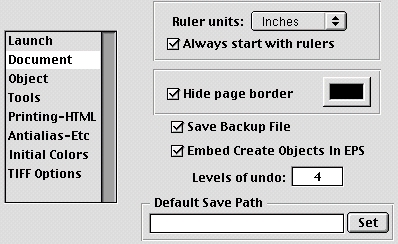 | Ruler Units - This pop up menu controls the default ruler units for the grid and rulers. Your rulers can be displayed in Inches, Picas, Points or Centimeters. Ruler units for individual documents can be quickly changed by clicking in the small square intersection of the two rulers. | ||||
| Always start with rulers - If checked, new documents will show ruler when created. Hide page border - If checked, the page border will not be displayed. This guide does not print on your document, and shows what is the margin limit that can be printed by a standard laser printer. The adjacent color well controls the color of this border. Save Backup File - If checked, Create will save a "shadow" file, <DOC_NAME>.create~, which is a snapshot of your document's previously saved state. This is useful if you are making complicated changes, and need to be able to go back further than "Revert to Saved" will take you. Embed Create Objects In EPS - If checked, EPS files exported from Create will retain their editablility in Create because the Create objects are encoded in the EPS header. This is useful when you are maintaining graphics for use in other applications, but need the ability to edit them at a later point in time. | |||||
| 3 | |||||