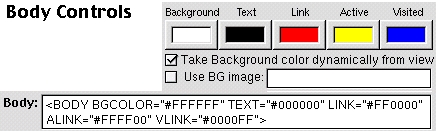 | ||||||||
| Body Controls let you create the <BODY> statement with a graphical interface. You can set the colors of the background, text and links by dropping in colors. If "Take Background color dynamically from view" is checked, then your web page will be created using the Create page's background color. As you change colors, the <BODY> statement will be updated. To apply a background image to your web page, check "Use BG image:" and type in either a fullyspecified URL (e.g. http://www.stone.com/gifs/IMAGE.jpg) or the relative path (e.g.: gifs/IMAGE.jpg). Hint: You can also set the <BODY> string by typing into the Body textfield. This tells Create to use that string, instead of the colors above. To return to using the specified colors, simply change a color. | ||||||||
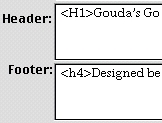 | Header lets you add custom HTML that will appear after the <BODY> statement, but before the page's graphics are output. Useful for banners or custom navigation bars. Footer lets you add custom HTML that will appear after the the page's graphics are output., but before the </BODY> </HTML> statements. Useful for custom navigation bars. | |||||||
| 10 | ||||||||