| URL Inspector Each graphic or group of graphics can have a URL (web link) attached to it. The fastest way to add a link is to drag and drop bookmarks from Netsurfer or OmniWeb onto any create graphic. To do this manually: | ||||||
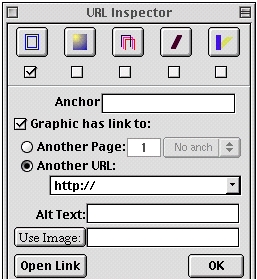 | 1. Select a graphic 2. Choose "URL Inspector" 3. Check "Graphic has link to" switch 4. If the link is to another page: a. choose "Another Page" b. type in page number 5. Type in the "Alternate Text" (shows on text only browsers) 6. To use an existing, fixed URL for the image, fill out "Use this image" field. 7. Click "OK" | |||||
 | ||||||
| 6 | ||||||