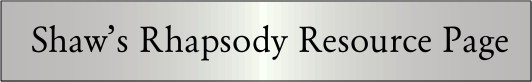|

|

|

|

|

|

|

|

|

|

|

|

|

|

|

|

|

|

|

|

|

|

|

|

|

|

|

|
|
|
|
|
|
|
|
|
|
|
|
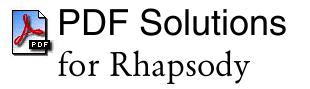
|

|
I've been a fan of the PDF format ever since I first came across it. It was great... a platform neutral format for sharing information. The start of a paperless world. Share documents without forcing the reader/receiver of the documents to buy the software used to make it (software like QuarkXPress or Microsoft Office which cost hundreds of dollars). It was a utopian format for sharing information, wonderful quality while still small in size (the size advantage was it's main plus over PostScript).
PDF is such an important format to me that I have three versions of Adobe Acrobat (3.0, 4.0 and 5.0) for working with PDF documents. When I was working for a legal copy firm as a digital imaging consultant I was constantly pushing PDF. At that time the primary document format was Group 4 TIFF, which required not only expensive software to create... but also to view. Beyond all the features of PDF that it had over TIFF, the one that was most important to me was the fact that Adobe provided a free Acrobat Reader for most computer platforms.
...except Rhapsody.
|

|
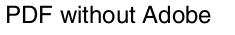
|
In an odd twist of fate the company which made the display rendering engine for Rhapsody did not make a version of Acrobat Reader for it.
This left me a little off balance when I first started using Rhapsody (and NEXTSTEP/OPENSTEP as they were in the same situation).
As with most people in the NeXT community I turn to the Omni Group first. After all their browser was the default standard, it wouldn't seem that odd for their PDF viewer to be just as advanced as their browser.
Sadly, Omni's OmniPDF was never really beyond the beta stage (mainly in stability). Fortunately there was another viewer that made up for what OmniPDF was lacking... and much more. It wasn't long before PDFView had become the default PDF viewer on my Rhapsody systems.
|

|
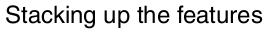
|
|
The easiest way to see the difference between the different types of software is to line them up next to each other. In this case I can do this all pretty much on the same system. In the following table I compare Acrobat and Acrobat Reader (in Blue Box) with PDFView and OmniPDF (in Yellow Box) looking at a number of features I consider important (important enough that I paid for the full version of Acrobat to have access to these features).
|

|
|
-feature-
|
Acrobat (3/4)
|
Acrobat Reader 3/4
|
PDFView 2.x
|
OmniPDF 3.x
|
|
display thumbnail images
|
yes
|
yes
|
yes
|
yes
|
|
create thumbnail images (saved)
|
yes
|
no
|
yes (5.1)
|
no
|
|
display bookmarks
|
yes
|
yes
|
yes
|
yes
|
|
create bookmarks
|
yes
|
no
|
no
|
no
|
|
display document info
|
yes
|
yes
|
yes
|
no
|
|
modify document info
|
yes
|
no
|
yes
|
no
|
|
select text
|
yes
|
yes
|
yes
|
yes
|
|
modify test (edit)
|
yes
|
no
|
no
|
no
|
|
select images
|
yes
|
yes
|
no
|
no
|
|
crop pages
|
yes
|
no
|
yes
|
no
|
|
rotate pages
|
yes
|
no
|
yes
|
no
|
|
create notes
|
yes
|
no
|
yes
|
no
|
|
read notes
|
yes
|
yes
|
yes
|
yes
|
|
save to text format
|
yes
|
yes
|
yes
|
yes
|
|
save as EPS
|
yes
|
no
|
yes
|
no
|
|
save as PostScript (including Print)
|
yes
|
yes
|
yes
|
yes
|
|
save modifications
|
yes
|
no
|
yes
|
no
|
|

|

|

|
|
|
|
|
|
|
|

|

|
As I said earlier, PDFView is the default on my system. As you can tell from the table it has a number of features in common with the full version of Acrobat... while still being free like Acrobat Reader.
PDFView supplies a small tools palette for working with PDF documents. These aren't all that different from the ones you would find in Reader. And the palette is small enough to keep it out of the way while reading a document.
|

|
|
|
|
|
|
|

|

|
One of the first things that I noticed about PDFView was that it supported bookmarks and active links within a PDF document. This was one of my favorite features of PDF documents as they made them easier to navigate than most document types.
|

|
|
|
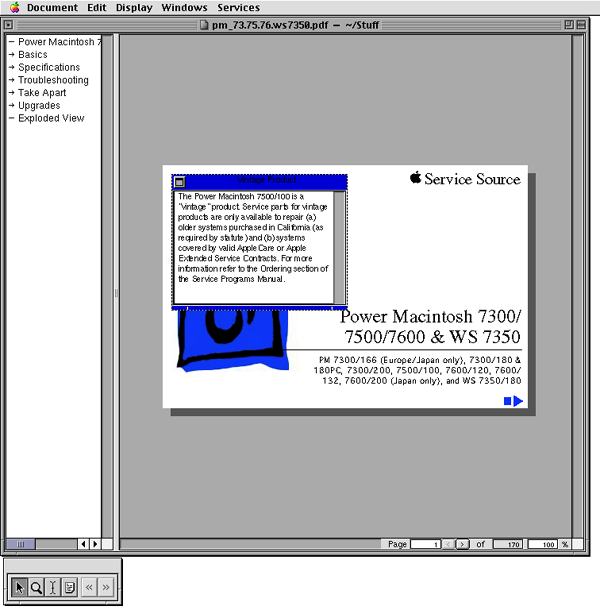
|

|
|
Along with bookmarks, it also shows page thumbnail images if they are included with the document. If they aren't included, PDFView can generate them... sort of. I noticed that this feature works perfect on my ThinkPad running Rhapsody 5.1, but doesn't work on my Power Macintosh 7500 running Rhapsody 5.6 even when using the exact same version of PDFView. I get white thumbnail images in Rhapsody 5.6 for some reason. If I make the thumbnails in Rhapsody 5.1 and save them, then PDFView in Rhapsody 5.6 has no problem seeing them.
|

|
|
|
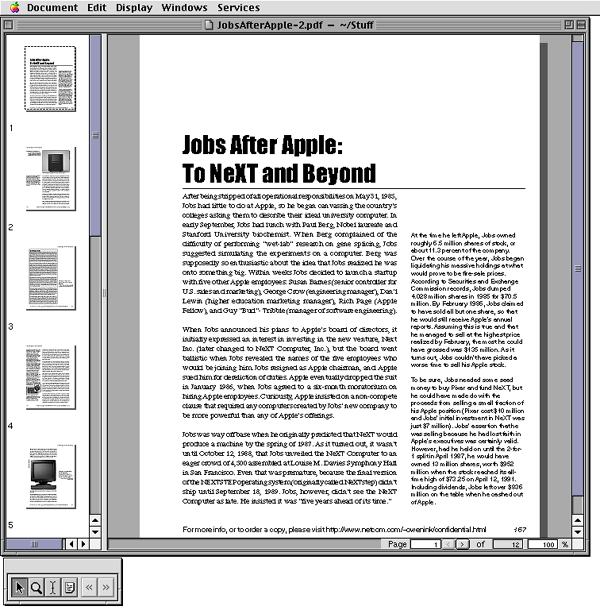
|

|
As I consult mainly to people in the graphic design and print fields, this next feature is very important to me as it is one I have sold a lot of people on... notes.
In the full version of Acrobat you can place little "post-it" notes in the document to comment on the content. This is a great way of proofing a document as you can make notes and send the document back with them in all the right places. You only need Reader to read the notes, but to make them you would need the full version of Acrobat... or PDFView!
Yes, this feature which was enough for selling some people on the full version of Acrobat is in (the free) PDFView for Rhapsody.
To use this feature you select the note tool from the tools palette. You then select a square area on the PDF the size that you think you'll need for the note (you can adjust it later if needed). It should create a window in the document like this one.
|

|
|
|
|
|
|
|
|
|
|
|

|

|
From there you just click inside the box to get a curser and start typing in your note. By double clicking on the title bar of the note, you should get a dialog box that lets you title the note and select a color for the note.
|

|
|
|
|
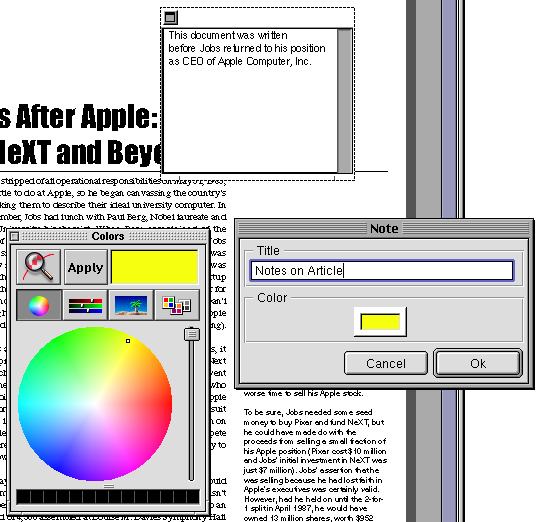
|

|
When you are finished you can leave the note open (as below) or closed (as inset below).
|

|
|
|
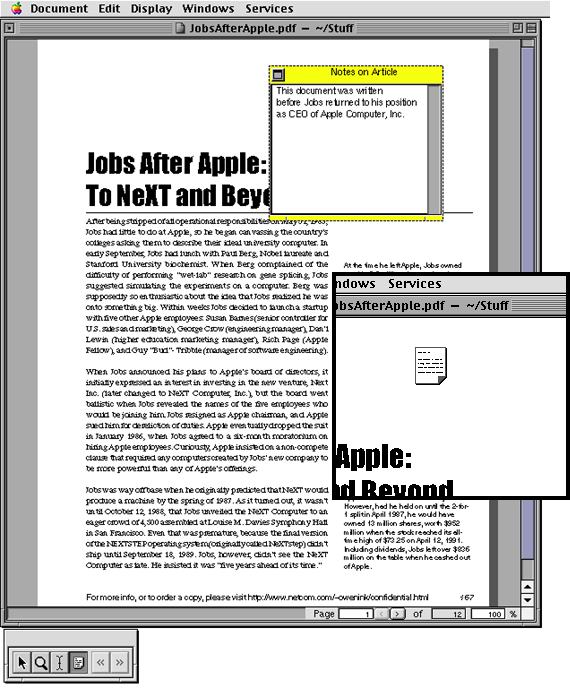
|

|
Another nice feature is the ability to crop a document to size and to save pages as EPS files. I have used this feature to grab images I have in PDF documents that I wanted to use in a Create or TextEdit document.
PDFView comes with another application inside of it called CMYKadjust for (as the name implies) adjusting the CMYK values of the out put.
|

|

|

|
|
|
|
|

|

|
Just because PDFView is a virtual gold mine of PDF features doesn't mean that OmniPDF isn't a good PDF viewer. In fact there are a number of things I like about Omni's implementation of key PDF features that I wish PDFView (and Acrobat) had followed.
I have always felt that the power of the Macintosh way of doing things came from it's ability to let the user multitask. When I am working in an app, I want to be able to see other apps to see what they are displaying or to drag-n-drop information between apps. This is done mainly by using a rootless application environment.
The best way to explain "rootless" is to give an example of a "rooted" application environment... Windows. Most applications in Windows have a "root" window in which all other document windows reside (Photoshop is a great example of this). With the one gray window in the background you cann't see any of the other apps that may be running at the same time. You certainly can't drag-n-drop between them. Every app isolates you from the other apps.
This is where OmniPDF shines. Instead of having bookmarks and thumbnails as frames in a large (often full screen) window they have their own smaller windows. This lets you move the windows around as needed to work on a number of things at once.
This is especially handy when using a PDF guide or help document.
Below are examples of both the bookmark and thumbnail windows in OmniPDF.
|

|
|
|
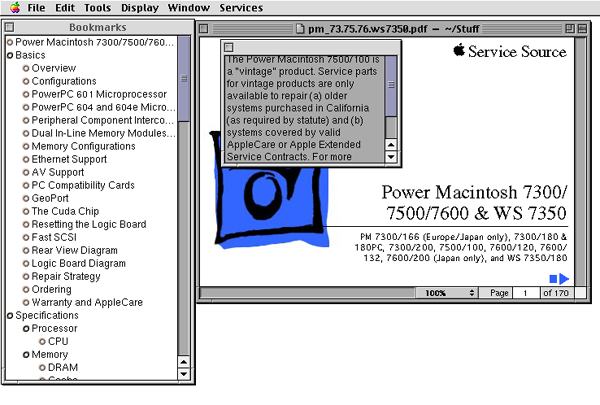
|

|
|
|
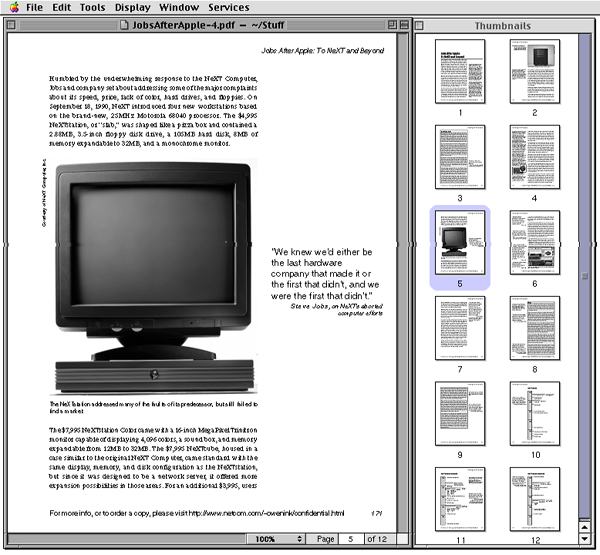
|

|
This nice functionality is why even though I mainly use PDFView, I would never think about removing OmniPDF from any of my systems.
|

|

|

|
|
|
|
|
|
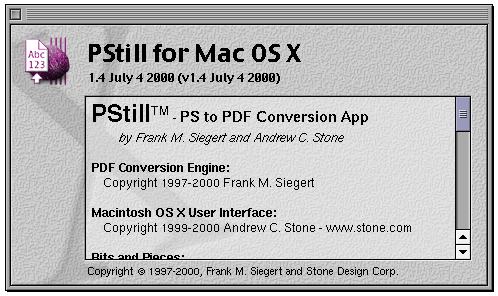
|

|
It isn't enough to just work with PDFs, you still need to generate them to have a complete solution. Acrobat comes with an application called Distiller for distilling PDFs from Postscript and EPS documents. Stone Design's PStill provides that functionality in Rhapsody (for PowerPC only).
PStill gives you many of the same options that Distiller does... including drag-n-drop distilling of documents. Additionally you have job options which let you optimize the final PDF for the task you need it for (print, press or web).
|

|
|
|
|
|
|
|
|
|
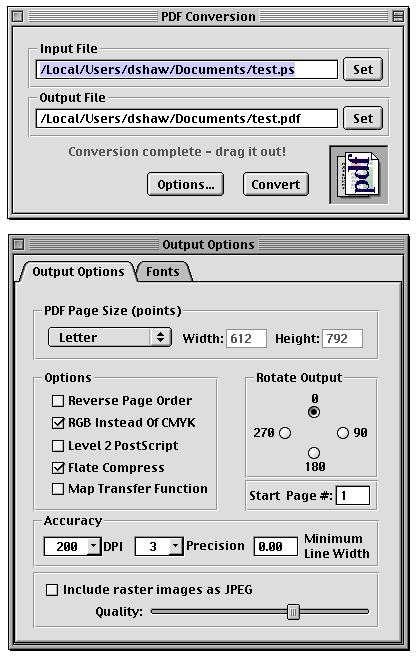
|

|

|

|
Just because Adobe snubbed Rhapsody, it wasn't left out as a second class citizen in the PDF world by any means. Between OmniPDF and PDFView (both free) and PStill ($70US), Rhapsody users have access to a ton of the features the PDF format has to offer.
The main thing to keep in mind is that most of these tools are designed for the PDF 1.1/1.2/1.3 formats (Acrobat 2.x/3.x/4.x). They can handle some PDF 1.4 documents (Acrobat 5.x), but I would guess that PDF 1.5 would be outside of their range.
Still not bad considering the age of these apps.
|

|
|
|
|
|
|
|
|
|
|
|
|
|
|

|