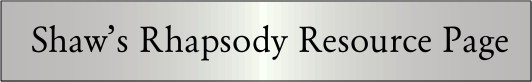|

|

|

|

|

|

|

|

|

|

|

|

|

|

|

|

|

|

|

|

|

|

|

|

|

|

|

|

|

|

|

|

|

|

|

|

|

|

|

|

|

|

|

|

|

|

|
|
|
|
|
|
|
|
|
|
|
|
|

|

|
|
|
It is often said that the best place to hide something is right under people's nose. Apple did just that.
I have seen a ton of sites and books on Rhapsody. And the one thing that is almost universal among them is this type of image of TextEdit (see below) and a single line or two basically saying this is the included text editor.
|

|
|
|
|
|
|
|
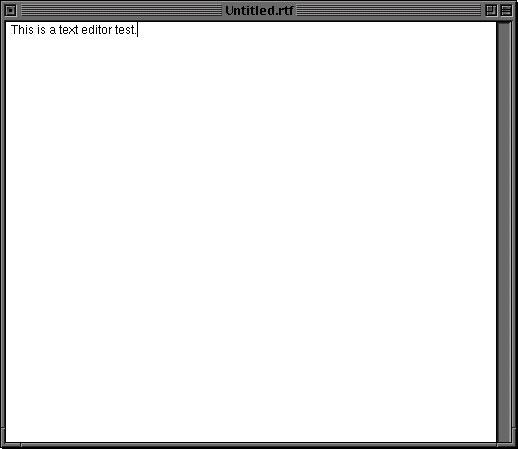
|

|
Wow. What can one add to that?
Fortunately, plenty!
Away from defaults
First things first. Most of us write with printing in mind (even if the contents of our writing never see an actual page of paper). So by changing the preference to "wrap" we get a WYSIWYG view of the document layout. Further we can add the ruler/tool bar (command-r or alt-r for PCs) to help with the formating of our document. It includes alignment, line spacing and tab controls.
|

|
|
|
|
|
|
|
|
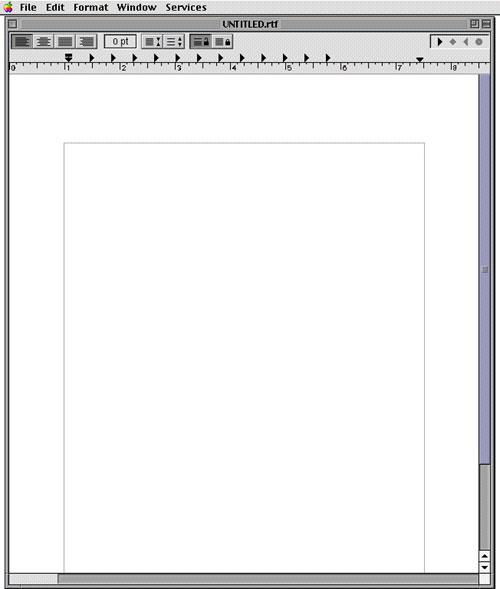
|

|
This has brought us closer to what most people would consider a standard word processor setup. Additionally, if you find the need for a page break in your document, it can be done by moving the curser to the point of the break and typing control-q-control-l (where l is the lower case version of L).
So what can we do with it from here?
Text and Fonts
As covered else where on this site (here), fonts can be very important in presenting content. Using the standard Font Panel (command-t or alt-t for PCs) we can select a full range of fonts (depending on what you have chosen to install) and their sizes for our document.
Along with that, we have a number of other controls which we can use to control font and text (as seen in the images below).
|

|
|
|

|

|
|
|
|
|
|
|
|
|
|
|
|
|
|
|
|
|
|
|
|
|
|
|
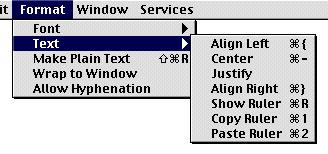
|

|
Images
Another important type of document content is often images. TextEdit can work with images in much the same way that most word processors do. Images can be added via drag-n-drop from the Workspace Manager or even other applications.
|

|
|
|
|
|
|
|
|

|

|
|
Key features of TextEdit
|

|
|
|
|
-Works with Plain text (txt), Rich Text (rtf/rtfd) documents
-Can display (simple) HTML (html/htmld) documents and savethem as Rich Text
-Ruler with advanced tab settings (under development), tool bar with alignment buttons, line spacing and tab well.
-Allows hyphenation
-WYSIWYG page layout option (Wrap to page)
-Fonts (Rich Text documents) along with font coloring
-Inclusion of image files (tiff, png, eps, ps, jpeg and gif formats)
-Advanced text find abilities
-Font controls (Kern and Ligature controls)
-Page Breaks using ctrl-q-ctrl-l
|

|
Alternate Versions
While TextEdit in Rhapsody is a great application, Apple's choice of Java handicaps the app a little. Further, even between the included features and those provided by services, some people want more.
Fortunately Apple provided the source code for TextEdit, and some people have provided enhanced versions of the application for the rest of us.
First is a rewrite of the app back to the original Objective C version (as it was in OPENSTEP and Rhapsody 5.0). An Objective C version for Rhapsody 5.3 and later (Mac OS X Server 1.x) was done by Ryan Klems. From what I've heard, Ryan used the version of TextEdit provided with WebObjects as a template for this reworked version.
|

|
|
|
|
|
|
|
|
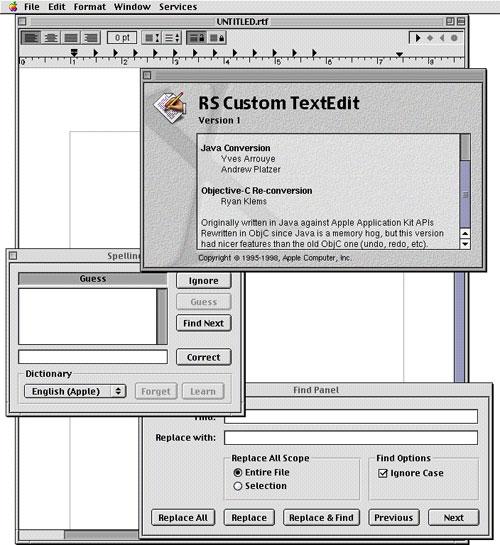
|

|
|
|
|
|
|
|
|
|
|
|
|
|
|

|
|
|
|
|
|
|
|
|
|

|

|
|
Sadly, Ryan's version doesn't build for Rhapsody 5.1 (Rhapsody Developer Release 2). Luckily a member of our community (evolver56k) recently figured out what the issues were and has provided us with a working application.
|

|
|
|
|
|
|
|
|
|
|
|
|
|
|
|
|
|
|
|
|
|

|

|
|
Another variation is GTextEdit by mmalcolm crawford. In his version he implemented (limited) text "copy-paste" via "drag-n-drop". This version only works with the PowerPC version of Rhapsody (and may not work with Rhapsody 5.1).
|

|
|
|
|
|
|
|
|
|
|
|
|
|
|
|

|
|
|
|
|
|
|
|
|
|
|
|
|
|
|
|
|
|
|
|
|
|
|
|
|
|
|

|

|
System and Bundled Services
This is a quick run down of some of the other services TextEdit has access to on most default installations of Rhapsody:
|

|
|
|
|
-Colors palette
-Print Services for printing and creating of Postscript (ps) documents
-Grab
-Mail
|

|
Services and Helpers
In addition to services that Apple has provided, you can add third party software to help enhance TextEdit's feature set.
JoyServices (Rhapsody 5.1 for PowerPC) This service/application provides a number of handy word processing functions. Sadly the app seems to have broke with the release of Rhapsody 5.3 (Mac OS X Server 1.0).
|

|
|
|
|
|
|
|
|
|
|
|
|
|
|
|

|
|
|
|
|
|
|
|
|
|
|

|

|
|
OmniDictionary (Rhapsody 5.3 and later) The application accesses definitions from "dict.org" and provides them in a GUI similar to the NEXTSTEP/OPENSTEP Digital Webster.
|

|
|
|
|
|
|
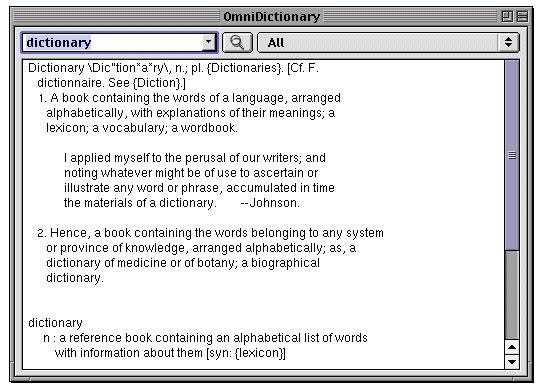
|

|
|
|
|
|
|
|
|
|
|
|
|
|
|
|
|
|
|
|
|
|
|
|
|
|
|
|
|
|
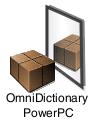
|
|
|
|
|
|
|
|
|
|
|
|
|
|
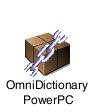
|

|
|
DigitalWEBster This is another online dictionary service, only rather than providing a GUI front end for the definitions, this service brings up the definition page in OmniWeb.
|

|
|
|
|
|
|
|
|
|
|
|
|
|
|
|
|
|
|
|
|
|

|

|
|
WordNet (dictionary, Rhapsody 5.3 and later) Dictionary service/application similar to OmniDictionary in appearance, but it uses the WordNet database to provide definition (meaning you don't have to have an internet connection to get a definition). You can find version 4.0 here.
|

|
|
|
|
|

|

|
|
|
|
|
|
|
|
|
|
|
|
|
|
|
|

|
|
|
|
|
|
|
|
|
|
|
|
|

|

|
|
|
|
|
|
|
|
|
|
|
|
|
|
|
|

|
|
|
|
|
|
|
|
|
|
|
|
|

|

|
|
TextExtras TextExtras includes various Plain text and Rich Text controls.
|

|
|
|
|
|
|
|
|
|
|
|
|
|
|
|
|
|
|
|
|
|
|

|

|
|
Stone Design's Create Both Create 5.x and Create 10.0 provide services... but because they provide different services, I actually have both versions installed on my system.
|

|
|
|
|
|
|
|
|
|
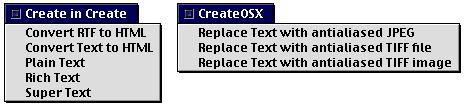
|

|
|
|
|
|
|
|
|
|
|
|
|
|
|
|
|

|
|
|
|
|
|
|
|
|
|
|
|
|

|

|
|
|
|
|
|
|
|
|
|
|
|
|
|
|
|
|
|
|
|
|
|

|

|
|
PStill (with Print Services, PowerPC only) PStill lets you create PDF documents from PostScript documents in Rhapsody. When set as the default app for PostScript documents, PStill will automatically convert print preview documents from the Print Services to PDF documents.
|

|
|
|
|
|
|
|
|
|
|
|
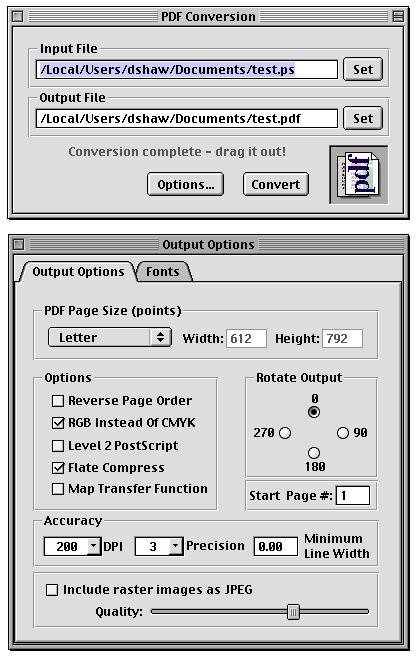
|

|
|
|
|
|
|
|
|
|
|
|
|
|
|
|
|
|
|
|
|
|
|

|

|
|
Stone Design's Symbol Symbol is an application for picking characters from sybol fonts (not actually a "service", but quite helpful).
|

|
|
|
|
|
|
|
|
|
|

|

|
|
|
|
|
|
|
|
|
|
|
|
|
|
|
|

|
|
|
|
|
|
|
|
|
|
|
|
|

|

|
File types
It helps to know what file types can be used with TextEdit. In the chart below I have the types which can be created (including those made using the system and Stone design's PStill), read and the image types which can be added (that I know of).
|

|
|
|
|
|
|
|
|
|
|
|
|
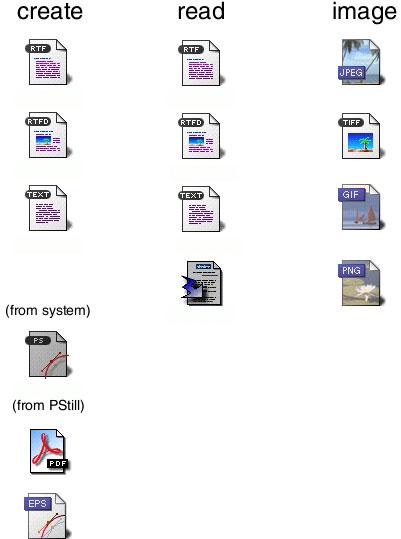
|

|
Everything for Everyone?
This is not to say that TextEdit is a replacement for other, more feature rich word processors (like WriteUp), but it is quite a nice word processor that Apple provides for free with the system.
But all this is lost on those who are just visiting Rhapsody for a short time before returning to what ever they normally use. Many people get copies of Rhapsody just to run it quickly on their system (usually in VirtualPC) to take screenshots, only to delete it after words without ever exploring beyond just firing up an app or two. To them TextEdit is little more than SimpleText (or NotePad) for Rhapsody.
I can assure you, it is much, much more.
|

|
|
|
|
|
|
|
|
|
|
|
|
|
|
|
|
|

|