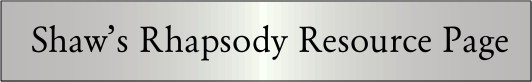|  |  |  |  |  |  |  |  |  |  |  |  |  |  |
 |
| | | |
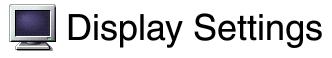
|
 |
I had been wanting to write about this for quite some time, but I wasn't able to write most of this out until recently (last week) as I really hate putting stuff up that I haven't tried myself.
Also, this page is pretty much for Rhapsody 5.1 and later and I try to make note of things that are version specific.
My Setup
I recently added two ixMicro TwinTurbo 128M video cards (8 MB VRAM each) to my Power Macintosh 7500. These cards originally came out of a couple Power Computing PowerTower Pro 225s (the ones where I got the PowerPC 604e/225 from). I also replaced my troubled 17" Apple display with two Power Computing 17" displays that are still in very good working order.
Hardware
As there isn't a supported hardware list for PowerPC based systems like there is for the Intel version (here), I've had to do a little guessing as to what cards and video processors are supported.
As you can guess, ixMicro TwinTurbo 128M is supported, as is the built in video on the PCI Macs. The video card sold with the 9500/9600 series I believe was also a ixMicro Twin Turbo (which is why I figured I wouldn't have any problems with my setup).
As Rhapsody 5.3 and later run on most G3 and some G4 based desktop systems I think we can include the ATI Rage IIc, ATI Rage II+, ATI Rage Pro, ATI Rage Pro Turbo, ATI Rage 128, ATI Rage 128 Pro and possibly the ATI Radeon 7500 (this was used in the eMac that is listed as supported by Rhapsody 5.6... more specifically, Mac OS X Server 1.2 v3).
There is also evidence that some of the VooDoo cards are supported as there are OpenGL drivers (MesaGL) that are designed for these cards... and seem to be needed to get the alpha version of Quake III running in Rhapsody (it never made it beyond that as Mac OS X Developer Previews started getting more of former Rhapsody developer's attention by that point).
So what we have for video hardware is:
|
 |
| | |
- built in video on the PCI Macs (Rhapsody 5.1 and later)
- ATI Rage IIc, ATI Rage II+ (Rhapsody 5.1 and later)
- ATI Rage Pro, ATI Rage Pro Turbo, ATI Rage 128 (Rhapsody 5.3 and later)
- ATI Rage 128 Pro and possibly the ATI Radeon 7500 (Rhapsody 5.6 and later)
- some of the VooDoo cards (5.3? and later) |
 |
Displays on Intel systems
Even though Rhapsody for Intel has many of the same preferences as Rhapsody for PowerPC not all of them work.
One such example is the Monitor preference. For those settings (like resolution and color depth) you'll need to make those changes in the Configure.app.
Displays on PowerPC systems
Because the PowerPC versions of Rhapsody have a small number of hardware variations to deal with, driver selection is done by the system. This is why there is no Configure.app for the PowerPC version of Rhapsody.
The color depth and display resolution are handled via the Monitor preference. And as with most Mac systems, it tries to auto detect what resolutions are supported by the attached monitor. |
 |
| |
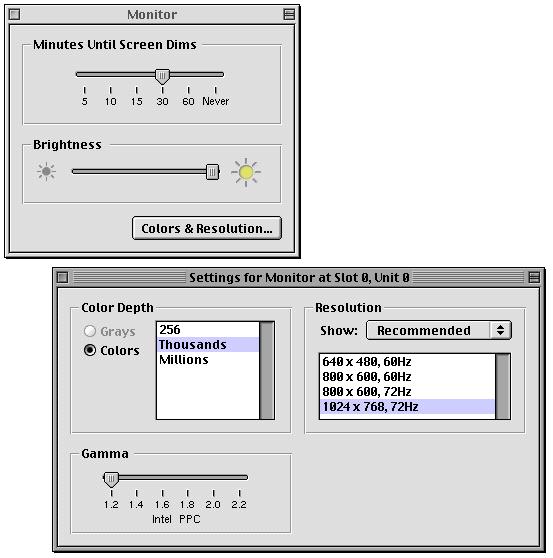
|
 |
Getting Rhapsody to see more than one display
Oddly enough, Rhapsody does not (by default) support multiple monitors. Part of this most likely has to do with the fact that Apple marketed Rhapsody as a "server" operating system when they finally started selling it to the public (why would you need more than one display on a server?).
In this default mode, Rhapsody will use only one of the video hardware options you have installed on your system and ignore the others.
This is not to say that Rhapsody "can't" handle more than one display... it can. You just have to tell it that you are going to do this. And this is done via this command in the terminal:
|
 |
| | |
defaults write NSGlobalDomain NSEnableMultipleMonitors YES |
 |
Once executed, restart your system and Rhapsody should be seeing both monitors.
And you should also have access to the Multiple Monitors preference now.
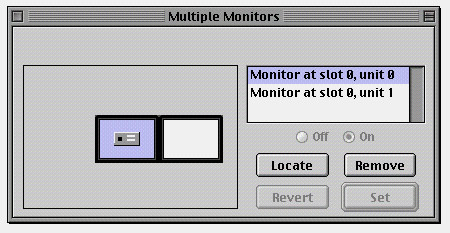
Does this work with Rhapsody for Intel? I don't know.
Currently my only Intel based system is my ThinkPad which precludes adding an additional video card. I do have my DEC Celebris, but I only have one video card compatible with Rhapsody at this time (the the Celebris is now in storage).
Could it work? Sure.
The preference for multiple monitors (called screens) is there in Rhapsody 5.1 for Intel... so it may work. Then again, it may not. The Monitor preference is there and seem to be mostly nonfunctional.
Blue Box with Multiple Monitors
The next question is if Blue Box sees more than one display... no, it doesn't. But you can tell Blue Box which display to run on.
The displays are numbered 0, 1, 2... so your main display is "0". To have Blue Box use the second display (display "1") you enter this command into the terminal: |
 |
| | |
defaults write MacOS MonitorSelect 1 |
 |
After that, Blue Box should start up on the second display and you should still be able to see all your work that is open in Yellow Box (that was originally displayed on the first display, anything on the second display will be covered by the Blue Box environment).
Decor and Shelves
Well, once you have two displays, the next thing to do is to make yourself at home.
Desktop patterns in Rhapsody are still just that... patterns. What ever image you select, Rhapsody will tile on your desktop. Which is you have a 1024x768 image on a 1024x768 display, you are only going to see one copy. But, with two displays, you get two copies.
In Mac OS 8/9, the appearance control panel would let you select what image would go with what monitor... Rhapsody's appearance preference panel doesn't do that.
|
 |
|

|
 |
| The way around this (that I use) is to make one image that covers both displays (2048x768). Which is what I did to make the desktop image I use in this screenshot. |
 |
| | | | |

|
 |
You may have notice that Grab is running... and that Grab is not usually visible in my screenshots.
As it turns out, Grab doesn't see both displays when doing a screen grab or timed screen. But you can get both using the selection option... which can only be done with Grab as the front applications.
Another oddity, When Apple made the desktop into a shelf (something that NEXTSTEP/OPENSTEP didn't have on their own), it only made it work with the first display. So no icons on the desktop of the second display.
Why would you want/need more than one display?
I have been using multiple monitors on my Macs for quite a few years (this ability goes back to the introduction of the Macintosh II as I recall) and find it to be very helpful.
And in the case of Rhapsody, which (like Mac OS X) is really designed for larger display resolutions, it helps with many of the applications which tend to feel a little crowded at a 1024x768 resolution.
Plus, I multitask. I usually am using two or more applications at once and being able to have them all open and viewable no matter which one I'm in is very helpful.
Hopefully this will be helpful to others who like having more than one display.
Small addition....
I think that one of the reasons people have a hard time imagining how I can possibly still be using Rhapsody is that they can't visualize how it could be a productive environment (and they aren't familiar with any of the applications available). So I thought I would take this opportunity to let people see what it is that I see when I'm working with Rhapsody (I got around the Grab issue by taking shots of each display and putting them together in a single image).
This is what I was seeing on my Rhapsody system while creating this page in Stone Design's Create (with TextEdit open in the background). |
 |
| | | | |

|
 |
| | | | | |

|
|