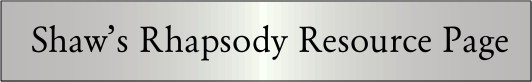|  |  |  |  |  |  |  |  |  |  |  |  |  |  |  |
 |
| | | | |

|
 |
Installing
Rhapsody never had a straight forward way of installing fonts. I would imagine that Apple had been considering something before they pulled the plug on the non-server public release, but we'll never really know for sure.
From what I've been able to tell, there are two ideal places for fonts in a Rhapsody system. They are:
/System/Library/Fonts (which should already exist as a directory)
~/Library/Fonts (which you'll need to create in your home directory)
Below is the Font directory I made on my system and next to that window is one with one of my sources for fonts. |
 |
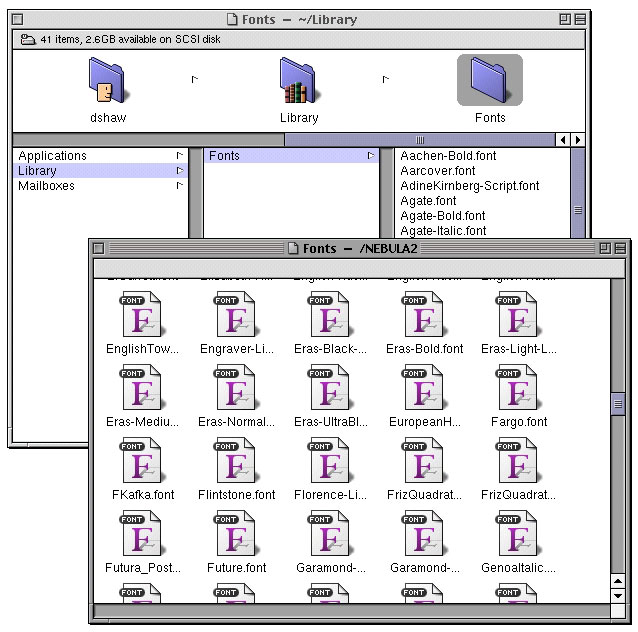
|
 |
If you are going to use the first of these, fonts need to be installed while running as root. In that case, those fonts are accessible to all users. With the other option, only you will have access, and you can do it logged in as yourself (I highly recommend installing them this way).
Once you have the fonts you want in the Fonts directory, you need to start up the terminal. Once you have a prompt, you can enter the "buildafmdir" and the location of the font directory (below is what it looked like on my system when I did it). |
 |
|
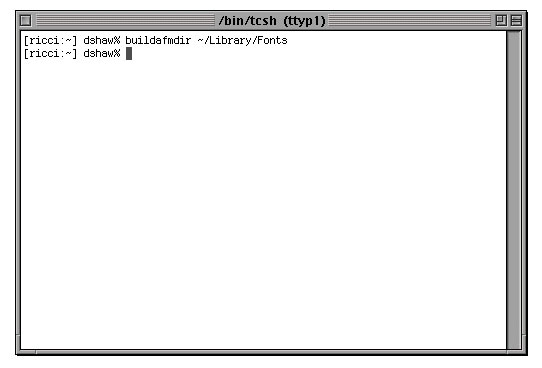
|
 |
Finding fonts
Now that we can add fonts to our system, the trick is to find some. As it turns out, most NeXT fonts (for NEXTSTEP and OPENSTEP) seem to work. I've put up a collection of fonts (here) on the sister site to this one (NEXTSTEP and OPENSTEP Resource Page).
Font Panel
The Font Panel is a standard interface item for all text based apps in Rhapsody. It gives the names of the installed fonts, the typefaces within any given family of fonts, sized for the fonts (custom or the defaults) and a preview well of the currently selected font. In the examples below, I have the preview as it is seen by default (showing family name and and size). |
 |
| | | |
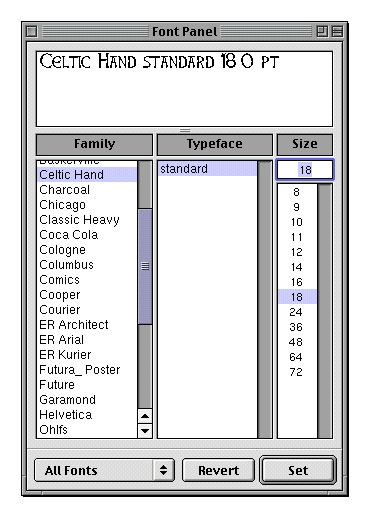
|
 |
Helpful Apps
For seeing symbols, there are two apps that I have installed on my system. The first is Keyboard, which comes with the system in the Demo directory. The second is Stone Design's Symbol. Both are show below.
|
 |
| | |
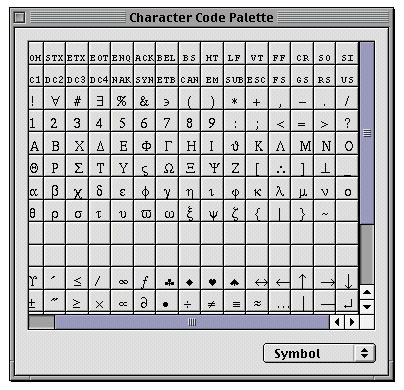
|
 |
| |
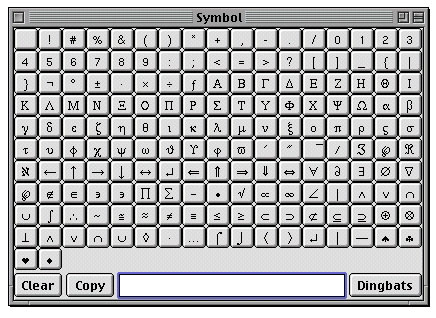
|
 |
Another helpful app is Stone Design's Create 10.0. It provides, as a service, a way to replace a selection of text with an image of that text. This is very helpful when you want to make sure that the font is seen on systems other than your own. As typed text, the font is dependent on the system (and not may people have Rhapsody systems). But with the text in the form of an image, the look of the text can be sent to almost any system. It gives you the option of using either antialiased TIFF or JPEG images in place of the original text.
|
 |
| | | | | |

|
|