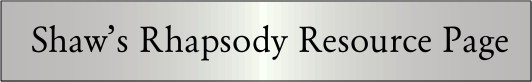|  |  |  |  |  |  |  |  |  |  |  |  |  |  |  |  |  |  |  |  |  |  |  |  |  |
 |
Installation Of Rhapsody
Installing Rhapsody is not the hardest thing to do, but it helps to have a guide. In this chapter we are going to look mainly at the installation of Rhapsody on Intel-based personal computers. Some of the parts of this installation are the same as with the installation on PowerPC-based systems, which doesn't require nearly as main steps.
System requirements are one of the hardest parts of a Rhapsody installation. I give the full list of support PC hardware in an Appendex at the end of the book. The Mac requirements I'll cover here as they don't need as much room.
Rhapsody 5.0 and 5.1 for PowerPC:
All system should have at least 32 MB of RAM (48 is recommended), 750 MB of hard disk space, and either a built-in video or Apple supplied IMS or ATI video card. Apple says the following systems should work: Power Macintosh 8500, 8600, 9500 and 9600. In addition the Power Macintosh 7500 with a 604/604e daughter card replacement should also work (and I've had reports of 7300 and 7600 models work also). It has been found that Rhapsody 5.1 can run on the PowerBook 3400, 2400, G3 (3400 form factor), and all Beige Power Macintosh G3 models. For the G3 model to work correctly, an addition driver must be install or the operating system won't use the G3's cache (making it perform about as good as a PowerPC 603e of the same clock speed).
Rhapsody 5.3, 5.4, 5.5 and 5.6 for PowerPC:
All system should have at least 64 MB of RAM, 1 GB of hard disk space, and either a built-in video or Apple supplied ATI video card. Apple originally said the following systems should work: Power Macintosh 7300, 8600, 9600 and G3. Later, the first generation of PowerMac G4 systems were included with Rhapsody 5.6. As before, additional system that work include the Power Macintosh 7300, 7600, 8500, 9500, 7500 w/ 604e daughter card, and the PowerBook 2400, 3400, G3 (3400 form factor, WallStreet and Lombard). Rhapsody 5.6 has support for ealry Power Mac G4 systems (including the first rev of the eMac).
Installing on unsupported hardware can be trying, but the first step usually is to bypass the installer check as illustarted in the series of images below. |
 |
| | | | | | | |
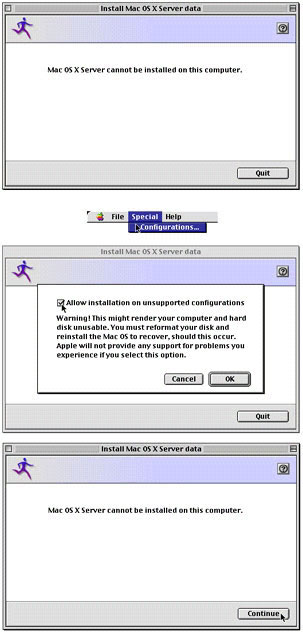
|
 |
Further information on of Rhapsody 5.3 - 5.6 can be found on Stepwise's Unsupported Hardware page.
Installation of Rhapsody 5.1 for Intel-based hardware:
As Rhapsody was only released as a developer version, all the drivers were written by either Apple or NeXT, or Apple OEM suppliers. In the case of Intel based systems, there were no OEM supplier to speak of so Apple had to supply almost all of them.
I have included a list of drivers for Intel hardware that came with Rhapsody. You can find it here.
The first thing you need are the installation and device drivers floppy disks. If your disks have become damaged (as floppies do over time) then you can get images of them online (here ).
Next is to actually boot you system. After sizing memory, you should end up with this screen.
|
 |
| | |
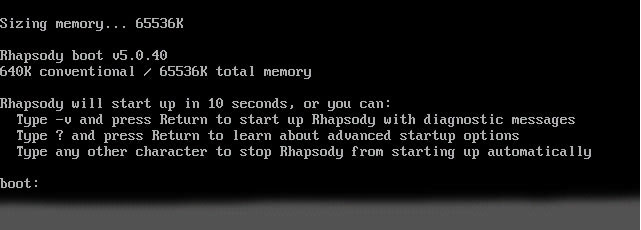
|
 |
| The installation process starts by asking what language you are installing for. |
 |
| |
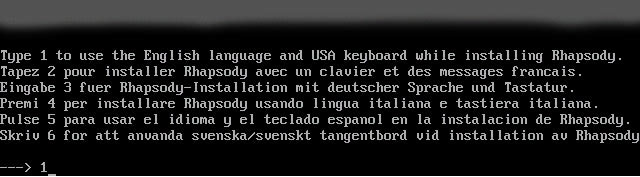
|
 |
| It then warns you about the installation (there was no upgrade path from Rhapsody 5.0 to 5.1). |
 |
| |
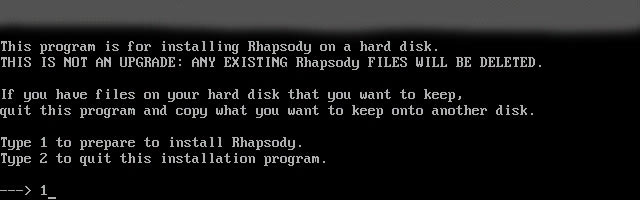
|
 |
|
You are then asked to place in the second floppy. |
 |
| |
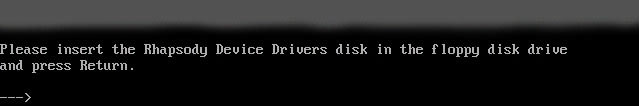
|
 |
| Then you select the drivers you need to finish the installation. That is to say, the drivers needed to read the CD and the hard drive. |
 |
| |
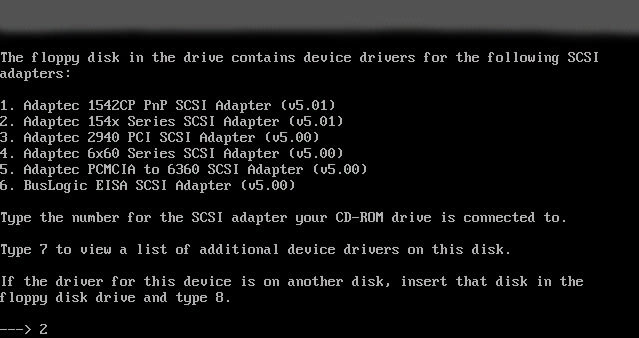
|
 |
| |
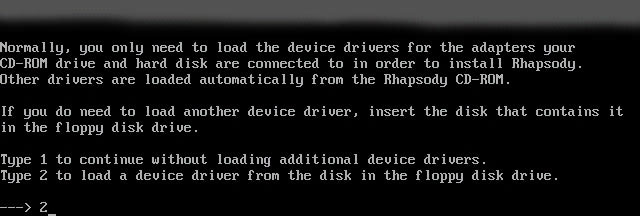
|
 |
| |
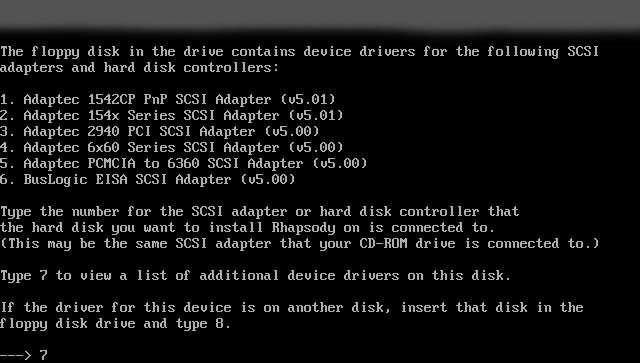
|
 |
| |
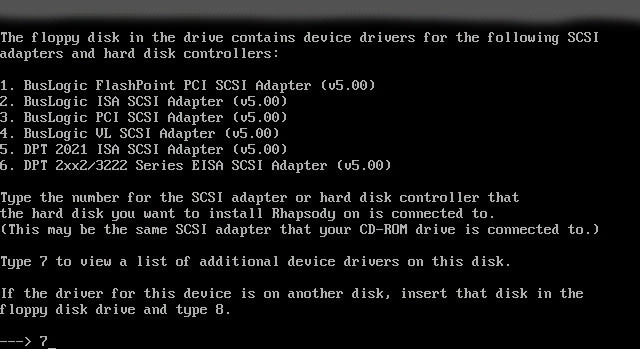
|
 |
| |
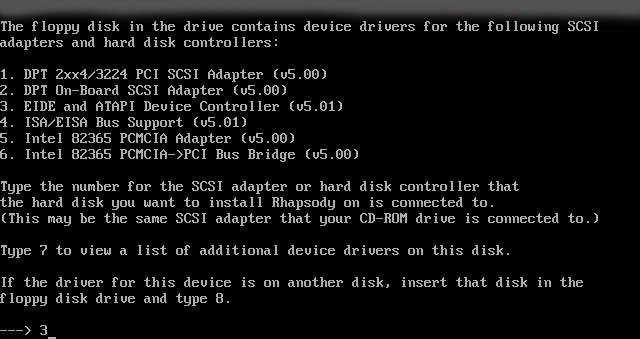
|
 |
| |
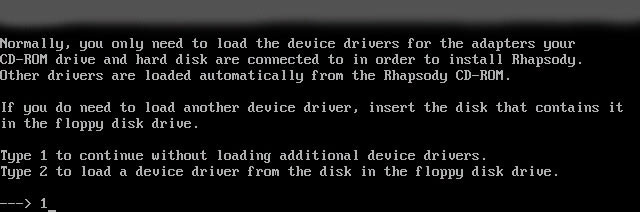
|
 |
For those of you who have installed NEXTSTEP or OPENSTEP on Intel based hardware before, this all seems pretty much the same. But, right here is something that changed from OPENSTEP to Rhapsody. I own an IBM ThinkPad which I originally had running NEXTSTEP 3.3, the OPENSTEP 4.1 and finall OPENSTEP 4.2. At this point I could remove the floppy drive and place the CD-ROM drive in to finish the installation... but not with Rhapsody. In order to install Rhapsody I had to buy an externial floppy drive so I could keep the floppy in while the system found the CD.
Most of the rest of this part is straight forward as long as you don't have any hardware conflects (all my hardware was bought because I knew it would work with Rhapsody. |
 |
| | | |
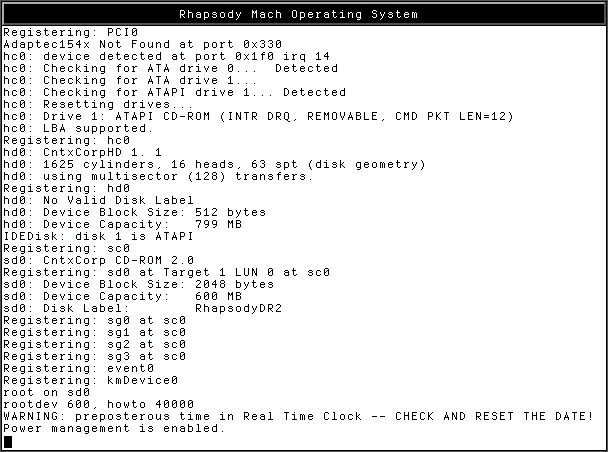
|
 |
| | | |
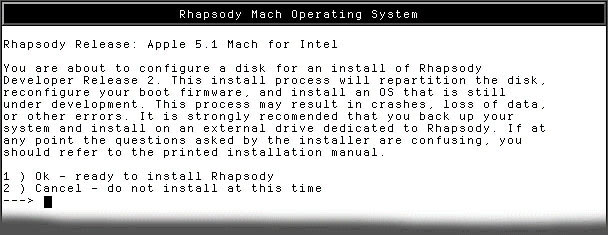
|
 |
| | | | |
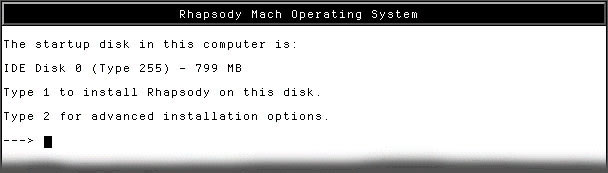
|
 |
| | | |
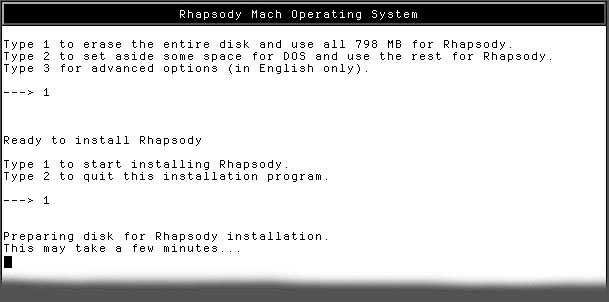
|
 |
| | | |
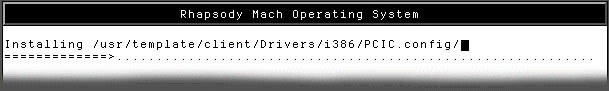
|
 |
| | | |
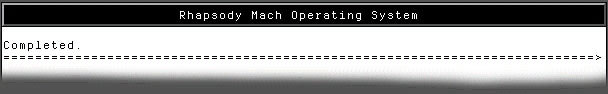
|
 |
| | | |
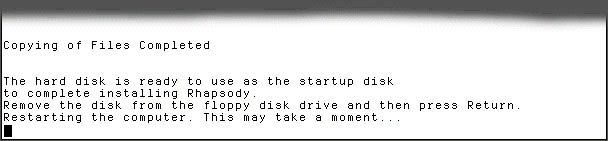
|
 |
| And it restarts... |
 |
| | | | | | |
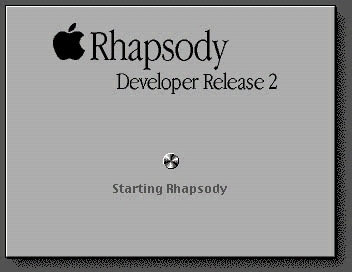
|
 |
| When you finish restarting, you'll need to finish configuring your system. This part is important, as is can adversely effect your installation. Rhapsody does a pretty good job at seeing hardware, but you still may need to point it at the right drivers. This is also where you'll set your screen resolution and color depth. The preference panel for that in the Intel evrsion does not work. It is all done in the configure.app |
 |
| | | | | |

|
 |
| This is where you deside what you want installed. For example, I don't speak or read Japanese. |
 |
| | | | | | |
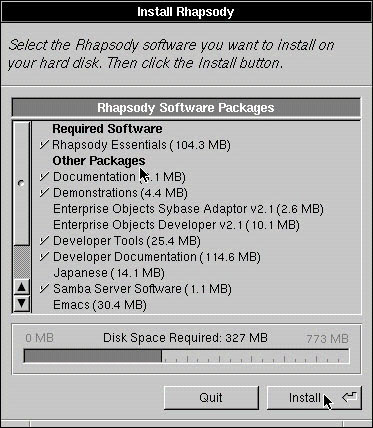
|
 |
| When completed, you restart again. |
 |
| | | | | | |
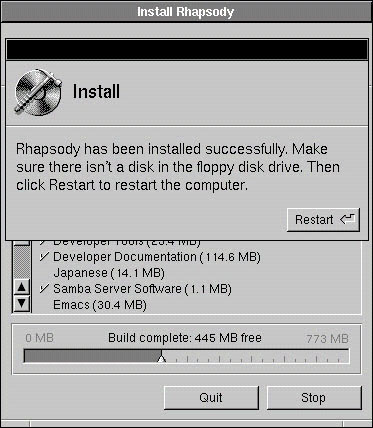
|
 |
| The next step, the Rhapsody Setup Assistant (coming soon). |
 |
| | | | | | | | |

|
|