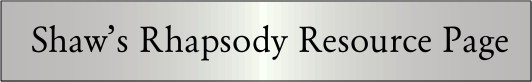|  |  |  |  |  |  |  |  |  |  |  |  |  |  |  |  |  |  |  |  |  |
 |
| | | | | | |
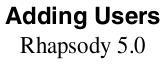
|
 |
Rhapsody 5.0 (aka Rhapsody Developer Release) was very much a work in progress. At the time of the release Apple hadn't had a chance to finish the transition from the previous operating system, OPENSTEP 4.2. Much of the system still had elements which were directly from OPENSTEP.
One of the areas which still showed it's NeXT roots was in the managing of users. This is done using the UserManager.app in the "/NextAdmin" directory. When fired up for the first time it'll ask you for the root password, it is the same as the password for the "Me" account created when you first installed Rhapsody. |
 |
| |
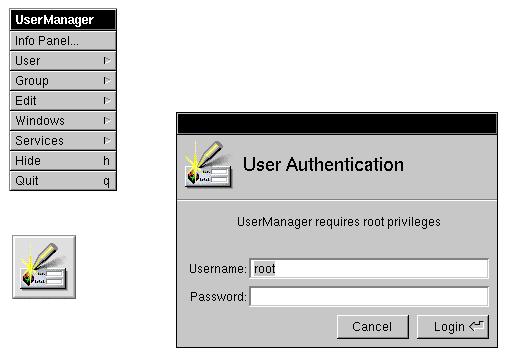
|
 |
| Once up you'll need to go to the "User" menu to "New..." (or command-n) to bring up the new users window. |
 |
| | | | | |
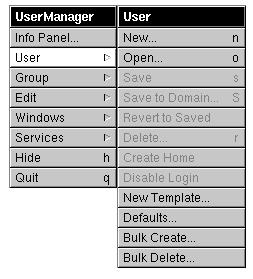
|
 |
Right after selecting "New.." a dialog window should show up asking what type of user you want to create... you most likely want the "Local" type of user.
|
 |
| | | |
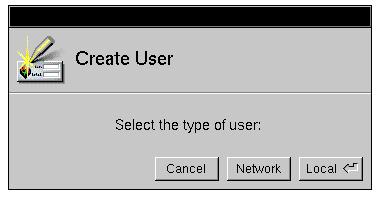
|
 |
This window has three options. The default option is the "Short Form" (which is most likely all you'll need). The next option is the "Long Form" which adds a number of fill in fields. The last option is for groups, which on my system is disabled.
|
 |
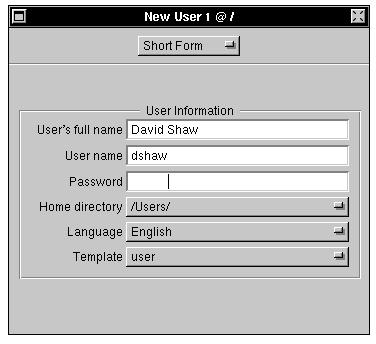
|
 |
| | | |
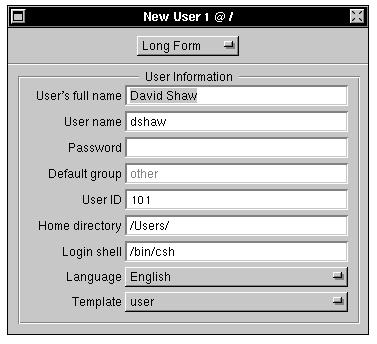
|
 |
| | | | | | | | |
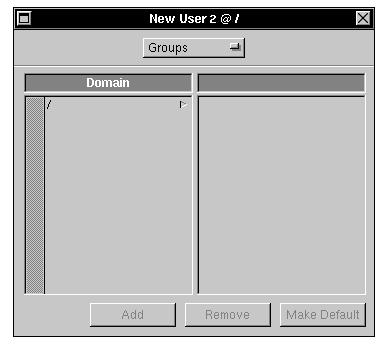
|
 |
| When you have finished entering the information for the new user, you can save by going to the "User" menu to "Save" (or by typing command-s). At that point it should ask you to varify the new user's password. |
 |
| | |

|
 |
|
You should then be presented with a window listing all the user's information, if it looks correct click OK.
|
 |
| | | | |

|
 |
It should then ask if you want to create a directory for your new user... click Yes.
|
 |
| | |
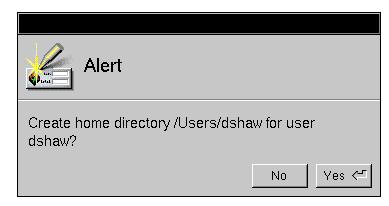
|
 |
You should now be able to quite the UserManager and log out and log back in using your new account.
|
 |
| | | | | | | |

|