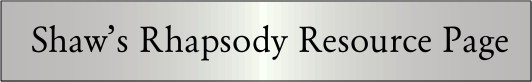|  |  |  |  |  |  |  |  |  |  |  |  |  |  |  |  |  |  |
 |
| | | |
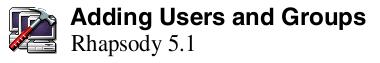
|
 |
Rhapsody 5.1 (aka Rhapsody Developer Release 2) had reached a pretty good state of polish. It was almost ready for the final release and this version was mainly to let developers start writing for the new operating system so applications would be ready for users.
Still many elements were not yet added and some other elements would still under go changes before the final release was made public. One of the elements that would under go change is the NetworkManager.app in the "/System/Administration" directory. This app is what you use to create new users and groups in Rhapsody.
When first fired up, the NetworkManager should come up with the default "Host" tab in front. |
 |
| | |
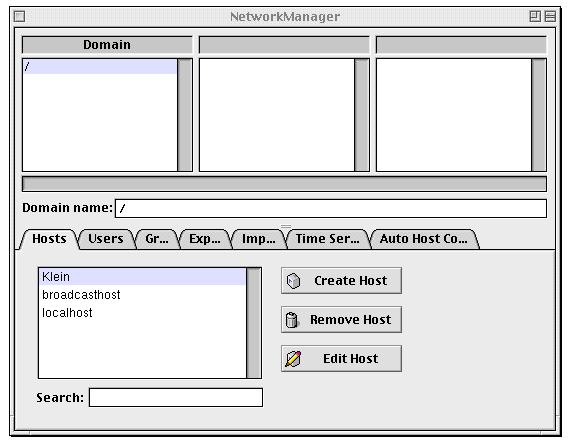
|
 |
As we are creating a new user, we need to select the "Users" tab which should display all the current users on the system (including the one you made in the Setup Assistant when you installed Rhapsody).
|
 |
| | |
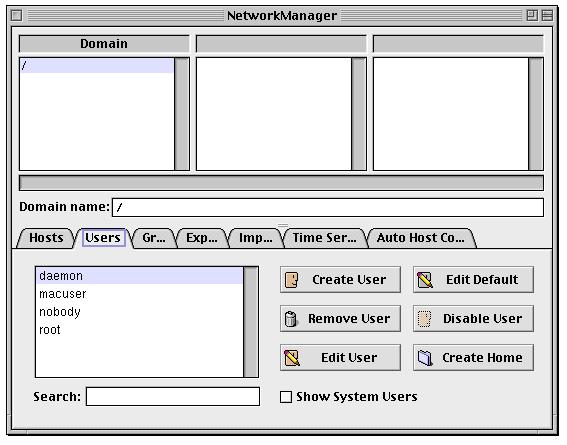
|
 |
|
To start click on the "Create User" button. That should bring up a window which lets you fill in the new users information (namely the Full Name, User Name and Password fields).
|
 |
| | | | |
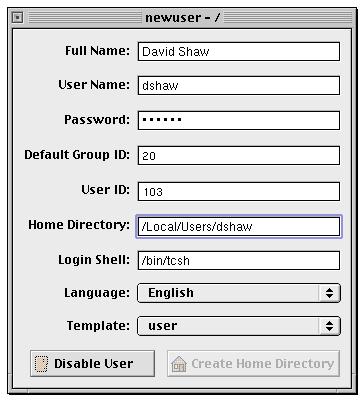
|
 |
|
When you have all the information entered, save the user (command-s). This should bring up a window for you to retype your password.
|
 |
| | | | |
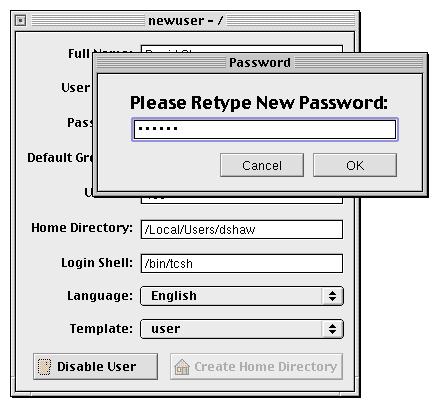
|
 |
After that the "Create Home Directory" button should be active. Click it to make a home directory for your new user.
|
 |
| | | | | |

|
 |
That should be everything, so you can close that window. What you should have now in the main window is the list of users including the one you just made.
|
 |
| | |
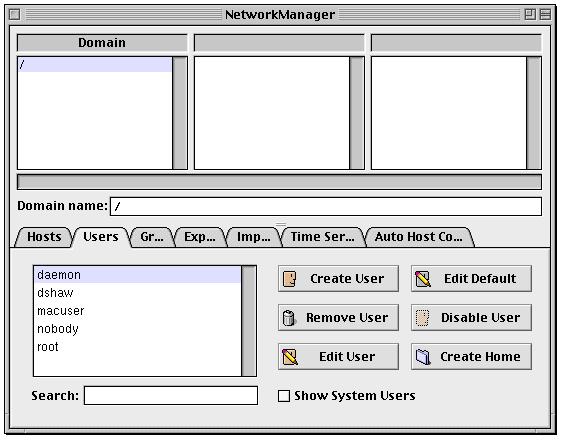
|
 |
| To create a new group we need to click on the "Groups" tab (which is not that clear on mine here because of the size of the window). You should end up with your main window looking like this image. |
 |
| | |
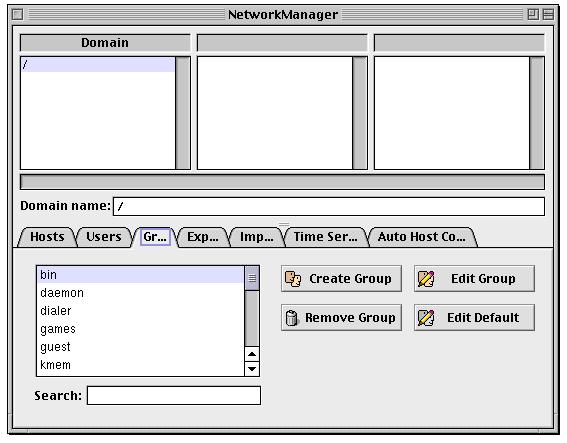
|
 |
Clicking on the "Create Group" button should give you a new window for making a new group. Adding users is done by clicking the "Add User" button. When your done save the group.
|
 |
| |
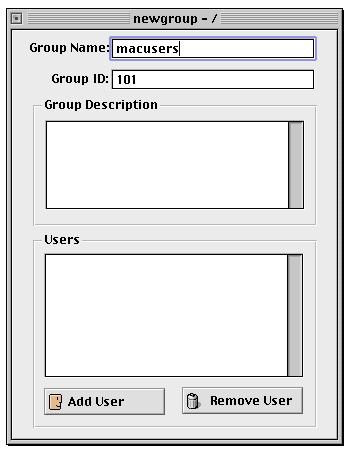
|
 |
| | | | | | | |
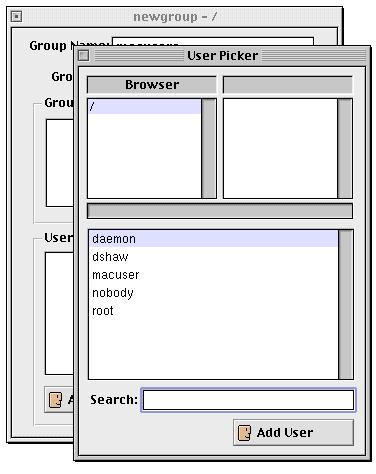
|
 |
Adding more users to a group is done by selecting the group from the list and then clicking the "Edit Group" button.
|
 |
| | | | | | |

|