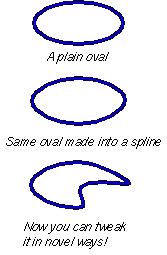 |
Delete Handle deletes a selected object handle from any spline, spline line, poly line or freehand object. It is enabled only when one object handle is selected. To select an object handle, click on it. Make Spline will make a selected object into a spline. This applies to all Create objects with the exception of Box Graphic, Super Text, and Paragraph Text objects. For example if you make a circle into a spline, the object will remain a circle but the object handles will have control handles that can then be adjusted to edit the shape of the circle. First Inspector: Attributes Spline Line The Spline Line tool allows you to create a shape that is made up of both poly lines and splines. They are created much like splines and poly lines. If you want a spline segment you must click and drag. This sets the control handle position or the slope of the first line. If you want a straight line segment, move the mouse to where you want the next line to end and click the mouse button. A line will be drawn between the two mouse click locations. When you've completed the object you can either double click or select another tool. The last double clicked segment is NOT added, because Create cannot know if you intended the last segment to be a line or a curve. | ||||
| 13 | |||||
| Chapter 3: Creating and Editing | |||||