| Color: To color pieces of your text, simply select the words to color, bring up the color panel, and drop on the color swatch that you desire. This is some Colorful Text! You can also use the Paragraph Text tool to edit existing text objects. (See Editing Text below.) First Inspector: Paragraph Text inspector | |||||||||||
| Star Tool Use the Star Tool to create various polygons. By default, the Star Tool will draw a seven sided star with 2 lines connected between the points. Using the Star Tool inspector, you can connect as many points as possible, or none at all (which automatically turns on the Draw Permiter boolean) as shown below: The Star Tool can accept any of Create's special effects. Try dropping an effect from the Create FX's menu onto a Star object. | |||||||||||
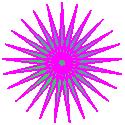 | |||||||||||
 |  | ||||||||||
| 21 | |||||||||||