| Distribute Distribute is enabled only when three or more objects are selected. The Distribute option distributes the objects evenly within the space they occupy. Vertical distribution distributes the objects evenly between the top-most and bottom-most objects. Horizontal distribution distributes the objects evenly between left-most and right-most objects. The horizontal and vertical placement of each object is determined independently. The placement of each object is also determined by the horizontal (none, left, right and center) and vertical settings (none, top, center and bottom). Thus, if the horizontal setting is left and the vertical setting is center, the objects will be distributed based on the center of their left side. After you have established your distribution method, click on the Do It button. As with Align, you can distribute to both directions to achieve different effects. In the first example, one object is both the highest and the furthest left, while another object is the lowest and the furthest right. The objects are distributed evenly between these two objects. | |||||||||
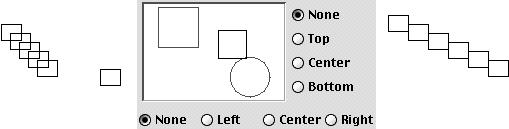 | |||||||||
 | |||||||||
| 33 | |||||||||