| Paragraph Text Inspectors Use the Paragraph Text inspector to apply a color to your text and set its left, center or right alignment. These inspector settings apply to the entire selected Paragraph Text object. The Paragraph Text inspector is the First inspector for a Paragraph Text object. On some systems, Rhapsody has justification tools when the rulers are shown and text is selected. Please refer to the Advanced_Tools chapter for more information. Text Color: Click on one of the default colors to select a color for your text. Or, use the color well to load one from the Rhapsody color panel. To apply a color to one selection, drag a swatch from the Color panel to the selection. Alignment: The three alignment buttons allow you to align selected Paragraph Text within its bounding box. These buttons apply to all the text in the Paragraph Text object. To set the alignment of parts of the text, highlight the text and use the commands from the Text menu. Text Link Inspector: For making URL links in your text when you create web pages with Create, the Text Link Inspector pops up when you double click within Paragraph Text. The linked word or words will be underlined. You can either manually enter in the URL or drop the URL from a web browser onto this panel. For more information about making links, see Chapter 8, HTML_help.create. | |||||||
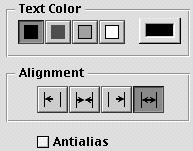 | |||||||
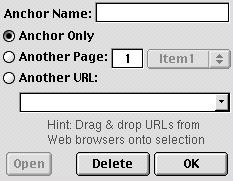 | |||||||
| 29 | |||||||