| Layout Inspectors Use the Layout inspectors to help achieve precise control over the layout of your objects. This section also includes a discussion of the View controls that appear in the bottom right corner of the Inspector panel. Align and Distribute Inspector The Align and Distribute inspector helps you position groups of objects in relation to each other. | |||||||
| Alignment To align objects, first select the objects (there must be more than one, unless you are aligning to grid, in which case the grid must be activated) which you want to align. Then, set the type of alignment with the Align and Distribute inspector. Then click on the Do It button or choose Align from the Object menu to apply the alignment to selected objects. | 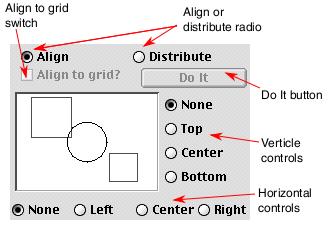 | ||||||
| 30 | |||||||