| Text Inspectors These inspectors apply to selected text objects. The Paragraph Text inspector only applies to the Paragraph text objects. Paragraph Text objects are not affected by the first three Text inspectors. |
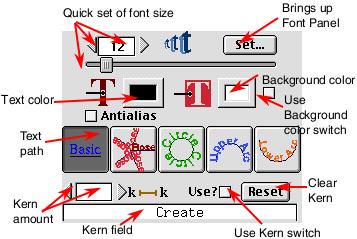 | |||||||
| Super Text Inspector The Super Text inspector allows you to control various features of your Super Text objects such as font size, text color, fill color and kerning. | ||||||||
| You can also set the Text paths of Super Text objects. These paths cannot be applied to other graphic objects in Create. Font: Use the font control area at the top of the Super Text inspector to set the font, font size and style. To set font size you may either use the slider, the buttons or click on the "Set" button to call up the standard font panel. Text/Background Color: Click on the color wells to set the color of your text and text object's background. The text color settings can be overidden by other text controls, such as Fill or Multiple. The Use Background Color switch must be checked to give a color to the area between the text and the text's bounding box. | ||||||||
| 23 | ||||||||