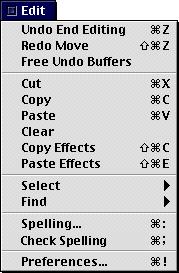 | |||||||
| Undo <last action> Create allows multi-level undo, so that you can back up as many levels as you require. You can set the undo level number in Preferences->Document. Redo <last undone action> You can also redo your undos in the same way. Free Undo Buffers You can recover the memory spent on remembering your undos by choosing this menu command. Useful if you've been working with large images and notice that things are slowing down. Cut removes the selected graphics, saving them to the pasteboard. Copy copies the selected graphics to the pasteboard. Paste places the contents of the pasteboard into your document. Create prefers its native format, but will accept EPS, TIFF, Rich Text Format and ASCII. Clear deletes whatever is selected. | |||||||
| Copy Effects is enabled when one graphic is selected. It copies to a special pasteboard that is independent of the standard pasteboard the "effects" of that graphic. Paste Effects is enabled after you have "Copied Effects". It's a fast way to apply complicated effects to other graphics. Select brings up the Select menu - see below. Find brings up the Find menu - see below. Spelling... brings up the Spelling Checker, and allows you to find and replace mispelled words. Check Spelling works on the Paragraph Text on a page and looks for the next misspelling. Preferences brings up the Preferences panels. Please refer to Chapter 06_Preferences. | |||||||