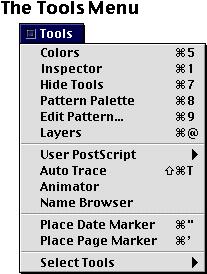 | ||||
| Colors... brings up the Color Panel. Inspector... brings up the Inspector - see Chapter 4 for more info. Hide Tools will hide the Tool Bar and Data Well. The menu item toggles to Show Tools, which will restore the tools. Pattern Palette... brings up the pattern panel with draggable patterns. Edit Pattern... brings up the Pattern Editor, where you can edit and create new PostScript Level 2 patterns. See Chapter 7, Advanced Tools for a full description. | ||||
| Layers... brings up the Layers panel. Layers are a way to manage complexity in drawings with numerous components. You can independently lock and unlock, hide and unhide sets of graphics on each page, including assigning names and notes to each layer. See Chapter 7, Advanced_Tools for a full description. User PostScript brings up the User Postscript menu - see below. Auto Trace... brings up the Auto Trace Control panel. See Chapter 7, Advanced Tools for a full description. Animator... brings up the Animation control panel, a tool to create mini-movies, and save them as a series of TIFFs for use in production of animations. See Chapter 7, Advanced Tools for a full description. | ||||
| 15 | ||||