| GIF: If nothing is selected, than all the objects on that page are saved to a .gif file. Otherwise, just the selected objects are saved as .gif. Drop animated objects from the Datawell as .gif's into GIFfun to tweak your animation even further. PNG: If nothing is selected, then all the objects on that page will be saved to a .png file. Otherwise, just the selected objects are saved as .png. NOTE: The files created in /tmp/Create are removed when you quit Create. Remember, if you want to keep a file, don't leave it in your temporary directory: files are removed by the system when you reboot your computer. | |||||||||
 | |||||||||
| Create's line width control gives you a visual representation of various line widths. Click on the desired line width. To get fractional values or wider line widths, double-click to get a modal text entry panel. The default line width is .5, which prevents “burnout” when printing to high resolution devices. | |||||||||
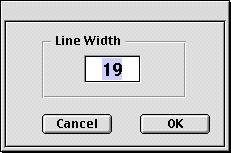 | |||||||||
| 2 | |||||||||