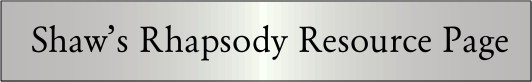|

|

|

|

|

|

|

|

|

|
|
|
|
|

|

|
There are very few applications that can dramatically effect the productivity of an operating system, but Stone Design's Create is one of those rare gems.
Rhapsody, by itself, is a very nice, well put together operating system. But for any operating system to shine you need applications that can help you do your work. For me, I need an application that can help me create web pages, one that can help me create illustrations and one that can help me do page layout. Create 5 gives me the ability to do all that in Rhapsody.
As Create is such an important part of what I do in Rhapsody, I felt that it is important that I provide a reference for all the amazing things it does here on my Rhapsody Resource Page. Unfortunately, Create does so much stuff that I have found myself at something of a loss as to how to tell everyone about it. I have put up a couple pages (here and here) on using Create for a few tasks, and it was the featured app on a page about making web pages in Rhapsody (here), but that was only scratching the surface of Creates abilities.
Thankfully, Andrew Stone was kind enough to let me host the Create 5 online documentation here on my site. This not only gives me the ability to provide a reference for Create, but also gives me something to refer back to in any future "How To" pages on Create that I do (sort of like the Create 12 for Mac OS X "How To" I did on page layout in the Apple section of my site, here).
While Create 5 is the most important app I have in Rhapsody (and OPENSTEP for that matter), it pales in comparison to the abilities of the current Mac OS X version (12.3.1 as of this writing). While I'll try to highlight it's abilities in my Apple section, nothing compares to actually using it. It is truly one of the apps that makes Mac OS X a pleasure to work with. You can read more about Create 12 on it's home page (here) and you can find out about some of the other amazing products by Stone Design on it's home page (here).
I try to frequent the Stone Design Forums (here), so if you have any question about Create (5 or 12) that would be the best place to ask them. We have a wonderful community of users there who are always willing to help.
Create can be purchased at the Stone Design online store (here), if you are wanting a license for version 5.x please specify that in your order. You can download the Rhapsody PowerPC version (5.2.1) here and the Rhapsody Intel version (5.1) here.

|

|
|
|
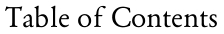
|

|
|
|
|
1 Intro: If You Never Read Manuals 1–1
Basic Concepts 1-1
Hints For Getting Started 1-3
Special Effects 1-5
Create Tools 1-7
Inspector Panel 1-9
Mainstay Inspectors, Scale 1-10
Mainstay Inspectors, Attributes 1-11
Effects Inspectors, Outline & Fill 1-12
Effects Inspectors, Multiple & Skew 1-13
Effects Inspectors, Shadow 1-14
Text Inspectors, Paragraph Text 1-15
Text Inspectors, Super Text 1-16
Layout Inspectors 1-17
Specialized Inspectors 1-19
More Specialized Inspectors 1-21
2 Guided Tour 2–1
Starting Create 2-1
Sample Images 2-2
Sample Image #1: A_Ball 2-2
Sample Image #2: Neon_Rose 2-9
3 Creating and Editing Objects 3–1
Create File Formats 3-2
The Tool Palette 3-4
Selecting Objects 3-4
Creating Objects 3-6
Line 3-6
Straight Line 3-6
Curve 3-7
Rectangle 3-7
Oval 3-8
Round Box 3-8
Spline 3-9
Spline Line 3-12
Poly Line 3-14
Freehand 3-15
PaintBrush 3-16
Arc 3-17
Box Graphic 3-18
Super Text 3-19
Paragraph Text 3-20
Star Tool 3-21
QuickTime Video 3-22
Importing Images 3-22
Create Images 3-22
EPS, TIFF, JPEG, GIF 3-22
TextArt Images 3-23
TextArt Documents 3-23
Editing Images 3-23
Copying, Cutting and Pasting 3-23
Deleting 3-24
Resizing 3-24
Editing Paragraph Text 3-25
Arranging Objects 3-26
Moving 3-26
Nudging 3-26
Smart Paste 3-27
Layering 3-28
Grouping 3-28
Locking 3-30
Zoom 3-31
4 Inspectors 4–1
Introduction to Inspectors 4-1
First Inspector 4-1
Mainstay Inspectors 4-2
Attributes Inspector 4-2
Scale•Rotate Inspector 4-7
Effects Inspectors 4-10
Outline Inspector 4-12
Fill Inspector 4-15
Multiple Inspector 4-18
Skew Inspector 4-20
Shadow Inspector 4-22
Text Inspectors 4-23
Super Text Inspector 4-23
Rose Inspector 4-26
Circle Super Text Inspector 4-27
Paragraph Text Inspectors 4-29
Layout Inspectors 4-30
Align and Distribute Inspector 4-30
Nudge Inspector 4-34
View (Grid) Inspector 4-35
5 Menus 5–1
The Main Menu 5-1
The Info (Help on NT) Menu 5-1
The File Menu 5-2
The Pages Menu 5-2
The Save Menu 5-3
The Edit Menu 5-4
The Select Menu 5-4
The Input Menu 5-4
The HTML Menu 5-5
The Art Menu 5-5
The Format Menu 5-6
The Font Menu 5-6
The Kern Menu 5-6
The Format Menu 5-6
The Font Menu 5-6
The Kern Menu 5-6
The Ligature Menu 5-7
The Baseline Menu 5-7
The Text Menu 5-7
The Zoom Menu 5-8
The Object Menu 5-8
The Layering Menu 5-9
The Splines/Lines Menu 5-10
The Tools Menu 5-11
The Select Tools Menu 5-12
The User PostScript Menu 5-12
The Find Menu 5-13
The Windows Menu 5-13
The Services Menu 5-13
6 Preferences 6–1
Launch 6-1
Document 6-2
Object 6-3
Tools 6-4
Printing/HTML 6-5
Misc: Play & Link 6-6
Initial Colors 6-6
TIFF 6-7
7 Advanced Tools 7–1
Ruler Guides 7-1
Layers 7-2
Patterns and Pattern Editing 7-3
AutoTrace 7-4
User PostScript Tools 7-5
Animator 7-7
Step by Step Inst. for Cr. Movie 7-8
OpenStep Text Ruler Tools 7-9
8 HTML & Web Pages 8–1
HTML Features 8-1
New Websize 8-1
Show/Hide Table Preview 8-2
Create Web Pages 8-2
Align to Table Cells 8-3
Background Graphics 8-4
URL Inspector 8-5
Adding Links to Text 8-5
Document HTML Control 8-6
Navigation Bars 8-7
HTML Preferences 8-8
9 Reference 9–1
DataWell 9-1
Line Width 9-1
Sliders/Text Entry Fields 9-2
Special Controllers 9-3
Using Create Services 9-3
Command Key Equivalents 9-4
Mouse Shortcuts 9-5
Licensing Create 9-6
|

|
|
|
|
|
|

|
|