Starting Create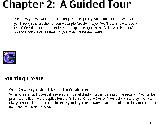 |
Sample Images |
A Ball Sample |
Drawing perfect circle |
Changing the fill |
Removing the outline |
Shadow and Make 'A' |
Combine A and Ball |
Neon Rose Create |
Making a Text Rose |
Adding Neon |
|
Starting Create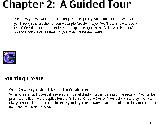 |
Sample Images |
A Ball Sample |
Drawing perfect circle |
Changing the fill |
Removing the outline |
Shadow and Make 'A' |
Combine A and Ball |
Neon Rose Create |
Making a Text Rose |
Adding Neon |
|
[1][2][3][4][5][6][7][8][9][10][11]