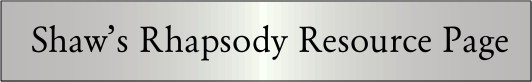|

|

|

|

|

|

|

|

|

|

|

|

|

|

|

|

|

|

|

|

|

|

|

|

|

|

|

|

|

|

|

|

|

|

|

|

|

|

|

|

|

|

|

|

|

|
|
|
|
|
|
|
|
|
|
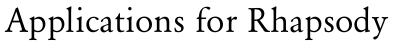
|

|

|
Stone Design Create 5.x and 10.0: Create can be used for doing page layout, illustration and generating web pages. Next to OmniWeb and TextEdit, this is the most used app on my systems... and the best value of just about any app I've ever bought (for any OS). Even though the 10.0 version (aka CreateOSX) has far more features than the 5.x version, I still keep both on my PowerPC system (10.0 is PowerPC-only) because both apps share very different services with other applications.
|
|
|
|
|
|
|
|
|
|
|
|
|
|
|
|
|
|
|
|
|

|
|
|
|
|
|
|

|
|
|
|
|
|

|

|
|
|
|
Stone Design Suites: Andrew Stone's collection of apps that do a ton of cool things. There are different versions, Stone Web Tools and Stone Super Seven.
The Super Seven is for the PowerPC version of Rhapsody only and has updated versions of most of the software. It includes Create OSX (Create 10.0), PhotoToWeb, TimeCard, GIFfun, Slice&Dice, PStill, and PackUpAndGo.
The Web Tools are for both PowerPC and Intel versions of Rhapsody. It includes Create 5, GIFfun, SliceAndDice, and PackUpAndGo. As I recall, it comes with an older version of Create 5, so you should still get the latest version of 5.x for your given system (5.2.1 for PowerPC and 5.1 for Intel).
|

|
|
|
|
|
|
|
|

|
|
|
|
|
|
|
|
|
|
|
|
|
|
|
|
|
|
|
|
|

|
|
|
|
|
|
|
|
|
|
|
|
|

|
|
|
|
|
|
|
|
|
|

|

|

|
Caffeine Software TIFFany3: While this can be daunting software to learn, it has it's rewards. With a feature set on par with just about any other image app out there, it can do just about anything.
|

|
|
|
|
|
|
|
|
|
|

|
|
|
|
|
|
|
|
|
|
|
|
|
|
|
|
|
|
|

|
|
|
|
|
|
|
|
|
|
|
|
|
|
|
|
|
|

|

|

|
Caffeine Software PixelNhance: While designed as a companion app to TIFFany, it is also a great stand alone app for doing basic image corrections. This version can be run on either Intel or PowerPC versions of Rhapsody.
|

|
|
|
|
|
|
|
|

|
|
|
|
|
|
|
|
|
|
|
|
|
|
|
|

|

|

|
ScanOmatic: It is always nice to be able to scan images (makes a nice addition to the previously noted image editors). The latest version, 3.0, is now free. It doesn't support many scanners, but a quick check on ebay shows that most of the supported scanners are running in the $10-25US range.
|

|
|
|
|
|
|
|
|
|

|

|

|
Fiend: Apple dropped the dock after Rhapsody 5.0 (Rhapsody Developer Release, so Fiend jumped in and gave it back, works very much like the old NeXT dock, specially if you set the Workspace Manager's preferences so that minimizing windows sends them to icon at the bottom of the desktop.
|

|
|
|
|
|
|
|
|
|

|
|
|
|
|
|
|
|
|
|
|
|
|
|
|
|
|

|

|

|
LaunchBar: A handy application launcher/switcher, this app has had quite a following in both the NeXT and Mac communities. Version 2.0 for Rhapsody (PowerPC) is now free.
|

|
|
|
|
|
|
|
|
|

|

|

|
|
|
QuickTimePlayer: Nice QuickTime 3 compatible application, if you have the full version on some other system you can convert even the latest Star Wars trailers so you can watch them in Rhapsody.
|

|
|
|
|
MacOSXAmp: Okay, so it isn't iTunes, but it does play MP3s and you can create basic play lists. It does have the standard controls and an equalizer. That is covering a lot as far as music playback is concerned in my book. (MacOSXAmp is PowerPC-only, but there is OpenAmp which runs in both PowerPC and Intel versions)
|

|
|
|
|
|
|
|
|
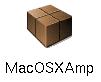
|
|
|
|
|
|
|

|

|

|
|
|
Mesa3: Nice spreadsheet program (if you need a spreadsheet app). I haven't used it much as I don't use spreadsheets all that much.
|

|
|
|
|
|
|
|
|
|
|

|
|
|
|
|
|
|
|
|
|
|
|
|

|

|

|
PDFView: This is how I actually view all my pdf docs in Rhapsody, it can read just about anything that Acrobat Reader 3.0 (PDF Version 1.2) can read. I use version 2.1 for my Intel systems and 2.21 for my PowerPC systems.
|

|
|
|
|
|
|
|
|

|
|
|
|
|
|
|
|
|
|

|

|

|
OmniPDF: This is a very beta version that has not been entirely stable for me. I still keep it on my systems for PDFs it'll open that PDFView won't (rare those times may be).
|

|
|
|
|
|
|
|
|

|

|

|
OmniWeb: Full version of OmniWeb 3.0 (thanks Omni for making one for Rhapsody for Intel) that works great. There is a pre-release (which turned out to be the final release) of OmniWeb 3.1 for Rhapsody 5.3 - 5.6 (Mac OS X Server 1.0 - 1.2).
|

|
|
|
|
|
|
|
|

|
|
|
|
|
|
|
|
|
|

|

|
|
|
|
OmniWeb PlugIns: Sort of a double edged sword, one of the things that is nice about OmniWeb is the lack of things like Java to jump in the way of content. But at the same time, there are some thing which are just missing on the internet these days without it. Omni provides a Java plug-in for both PowerPC and Intel versions of Rhapsody for just those occasions. But remember that it is a Beta, Omni stopped development of their plug-ins because Apple had moved to Mac OS X and Omni began putting their efforts in that area at the time.
Additionally Omni made a Quicktime plug-in (which lets you download any embedded Quicktime content to your system to play it with the Quicktime Player), Flash plug-in (though I haven't seen it successfully work with anything yet), and a PDF plug-in (to launch OmniPDF when you come across a PDF online). As with the Java plug-in, these are all Betas. Further, these are all PowerPC only.
|

|
|
|
|
|
|
|
|
|

|

|

|
|
OmniDictionary: This is a dictionary client which can be activated via the services menu in most apps that display text. Makes a nice addition to TextEdit and other text apps.
|

|
|
|
|
|
|
|
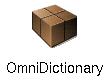
|

|

|
|
RBrowser: This is a great FTP client ported from the NeXT platform and is now being used by many people (including me) in Mac OS X. The version for Rhapsody 5.3 and later (version 2.81) was available for download until earlier this year (around February 2004 I would guess) and was license free, but the version for Rhapsody 5.1 (PowerPC and Intel) is very hard to find and the license has expired on it. The people at RBrowser might be able to help if it is something that you must have.
|

|
|
|
|
|
|
|

|

|

|
|
TextEdit: This is the app that most Mac users dismiss as just SimpleText for Mac OS X when it is actually a feature rich word processor (that allows you to add images and spell check among other things).
Developers associated with the Stepwise web site actually used Apple's source code to make an Objective C version (the one that comes with Rhapsody is done in Java) which is very fast. Even using the source code it'll only run in the PowerPC versions of Rhapsody.
TextExtras: There are a number of parts of the text services in Rhapsody which are not generally accessible from most apps. TextExtras helps you get to them.
The versions for Rhapsody are quite nice, but the version for Mac OS X v10.2 and later (version 1.7) is incredible.
|

|
|
|
|
|
|
|
|

|

|

|
|
MailViewer: Basicly the same as Mail.app from NeXT, and functions like Mail in Mac OS X.
|

|
|
|
|
SWSignature: As the name suggests, it'll add signatures to MailViewer, but also adds a number of other features including active links when web addresses appear in a message.
|

|
|
|
|
|
|
|
|

|

|

|
|
AFS WriteUp: This is as complete a word processor as any I've ever seen, same league as Word and WordPerfect.
At $250, it is not cheep. Between TextEdit (with all the little additions thanks to services) and Create, I'm generally able to get done what I need done. Still, for people who would buy Word or AppleWorks for Mac OS X, this is around the same price (as Word at least) and offers many of the same features missing from TextEdit (like headers and footers).
|

|
|
|
|
|
|
|
|

|
|
|
|
|
|
|
|
|
|
|
|
|
|

|

|

|
|
AFS PasteUp: About on par with PageMaker 5.0, but still a very feature rich page layout program.
On a price/feature comparison basis, Create 5 can do much of what the average person needs from a page layout program for much less (PasteUp is about $700). On the other hand, Create 10.0 is even closer feature wise. For people using Rhapsody 5.3 and higher who need a page layout program I would recommend Create 10.0 unless you absolutely have a need for PasteUp-only features. For people using the Intel version of Rhapsody who really have a need for a professional level page layout program, PasteUp has far more features than are included in Create 5.
|

|
|
|
|
|
|
|
|

|
|
|
|
|
|
|
|
|
|
|
|
|
|

|

|
|
|
|
|
|
|
|
|
--This is the first page in a series of pages on Applications for Rhapsody. I know there are tons of applications which are not shown here, I'll hopefully be covering those in future pages (this one page was starting to get really long).
Also I know that some of the links have died, I'll be trying to find alternative sources for those apps in the near future.
|

|
|
|
|
|
|
|
|
|
|
|
|
|
|
|
|
|
|
|
|
|
|

|